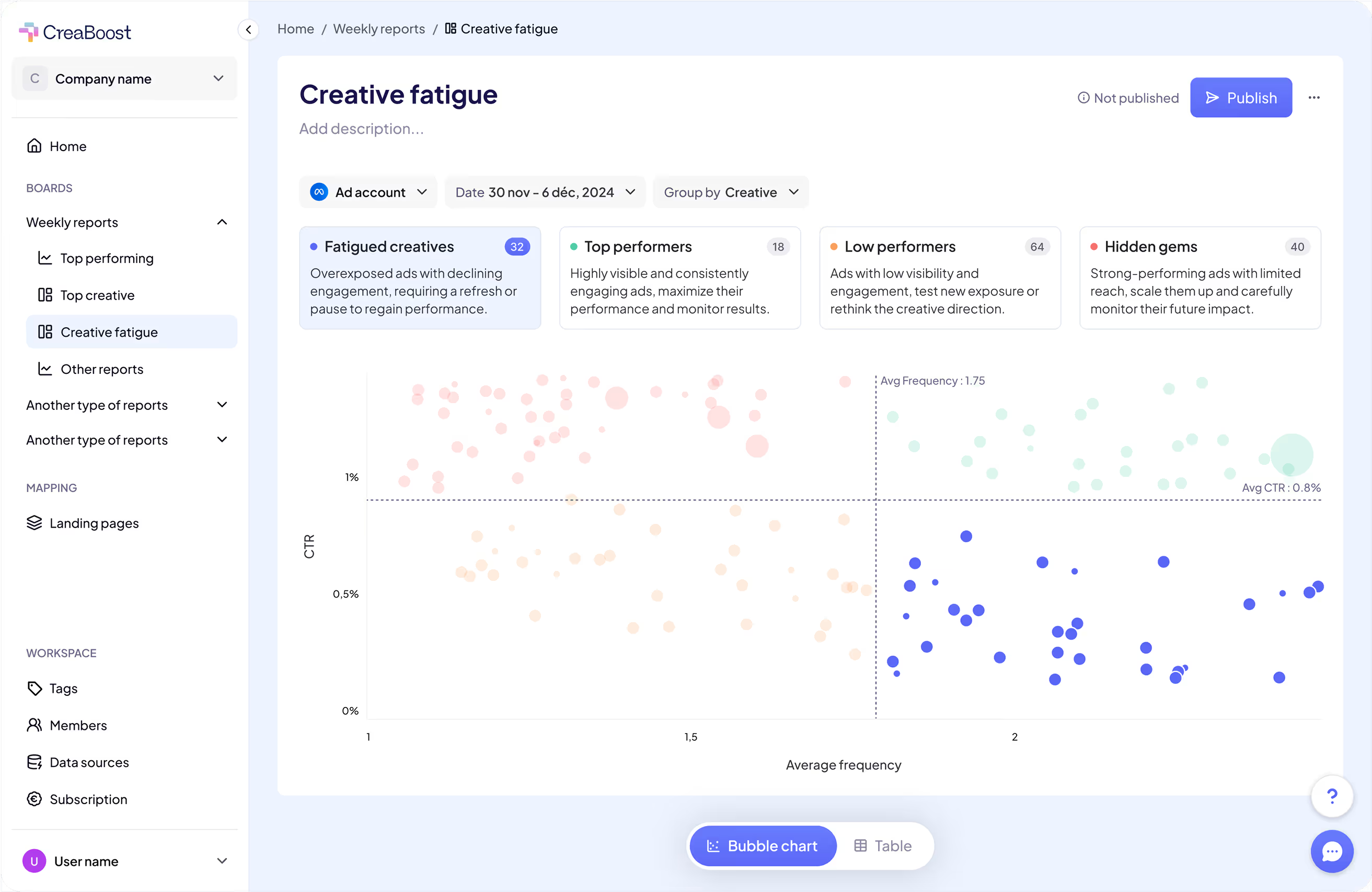CreaBoost vs Looker Studio
Looker Studio is a great tool for visualizing data. CreaBoost is where that data comes to life — built specifically for marketers to analyze, understand, and scale creative performance effortlessly.

The 3 keys benefits Looker Studio doesn't offer

Built for marketers, not analysts
Looker Studio is a generic BI tool that requires manual setup and maintenance. CreaBoost is plug-and-play — designed for marketing teams, with ready-made dashboards, ad metrics, and creative insights out of the box.

From reporting to real insights
Looker Studio visualizes data you feed it. CreaBoost interprets it — automatically tagging creatives, detecting fatigue, and revealing what drives ROI across platforms.

Save hours every week
Building dashboards, extracting Meta data, and updating reports manually takes time. CreaBoost automates everything — from data syncing to insight generation — so you can focus on strategy, not spreadsheets.
feature COMPARISON
Discover how CreaBoost is 10x better


Pre-built dashboards for Meta, Google, TikTok, and more
Automatic data import — no connectors or manual setup required
AI-powered creative tagging and performance clustering
Creative fatigue detection and lifecycle tracking
Ready-to-share dashboards for clients and teams
Designed 100% for creative performance — not generic analytics
Real-time collaboration & commenting inside dashboards
Smart AI insights & creative benchmarks by industry
Naming Convention & tag extraction for campaign names
Goal tracking & automated delivery by email
The most frequently asked questions
Find answers to common questions about our platform. If you need more information or want a full product walkthrough, feel free to book a demo with our team.
What is CreaBoost?
CreaBoost is the all-in-one creative analytics platform that helps advertisers, agencies, and brands understand what drives ad performance across Meta, Google, and TikTok. It connects your creatives, products, and metrics to reveal actionable insights — powered by AI.
Who is CreaBoost built for?
CreaBoost is designed for media buyers, creative strategists, and performance marketers who want to go beyond surface metrics. Whether you manage ads for one brand or 50, it centralizes data and automates reporting so you can focus on insights and strategy.
How is CreaBoost different from tools like Motion or Triple Whale?
Motion is moving into AI ad generation. Triple Whale focuses on financial attribution. CreaBoost is about understanding the creative and performance layer — connecting what users see (the ad) with what you measure (the results).
Do I need to code or use Excel?
Not at all. Creaboost was built to replace spreadsheets and manual reports. Everything — from dashboards to metrics — is no-code and fully visual.
Which platforms does CreaBoost connect to?
CreaBoost currently integrates with Meta Ads and Google Ads, with more coming soon (Tiktok, LinkedIn, Pinterest, YouTube). All data is automatically refreshed hourly.
How does CreaBoost use AI?
CreaBoost uses generative AI for Smart Tagging (automatically analyzing creatives), and analytical AI to detect patterns, fatigue, and performance insights that would take hours to find manually.
Can I customize metrics and attribution windows?
Yes. You can create custom metrics and formulas, apply complex filters, and choose your attribution window (1d, 7d, 28d…) — giving you complete analytical flexibility.
Is my data secure?
Absolutely. All data is encrypted, hosted on Google Cloud, and synced directly through official APIs (Meta, Google, TikTok). CreaBoost never stores personal user data — only performance metrics.
How much does CreaBoost cost?
CreaBoost costs 20€ per month per ad account with a 12-month commitment, or 40€ per month without commitment — all features included.
Is there a free trial?
Yes. Every new workspace starts with a 30-day free trial to explore all reports and features with no credit card required.
Can I add or remove accounts anytime?
Yes. You can upgrade, downgrade, or pause accounts instantly. Billing adjusts automatically based on your active connections.
Are agencies billed differently?
Agencies can manage multiple clients in one workspace and get volume-based pricing — with dedicated support and white-label sharing options.
Can I share dashboards with people outside my team?
Yes. You can publish any board or report and share it via a public link — or embed it directly in Notion, Looker Studio, or your client portal.
Can my team comment or collaborate inside CreaBoost?
Absolutely. With the Comments feature, teammates can discuss insights, react with emojis, or reply to threads — directly inside the dashboards.
Can I automate report delivery by email?
Yes. You can schedule automatic deliveries of boards or reports to any list of recipients (even non-users) — daily, weekly, or monthly.
Can clients interact with shared reports?
You decide. You can allow public viewers to adjust parameters (like date ranges or filters) and see comments, or share a read-only version for presentations.
Compare CreaBoost with other alternatives
See how CreaBoost outperforms other tools like Superads, Motion, Looker, and more.
Join 100+ agencies boosting their ads with CreaBoost.