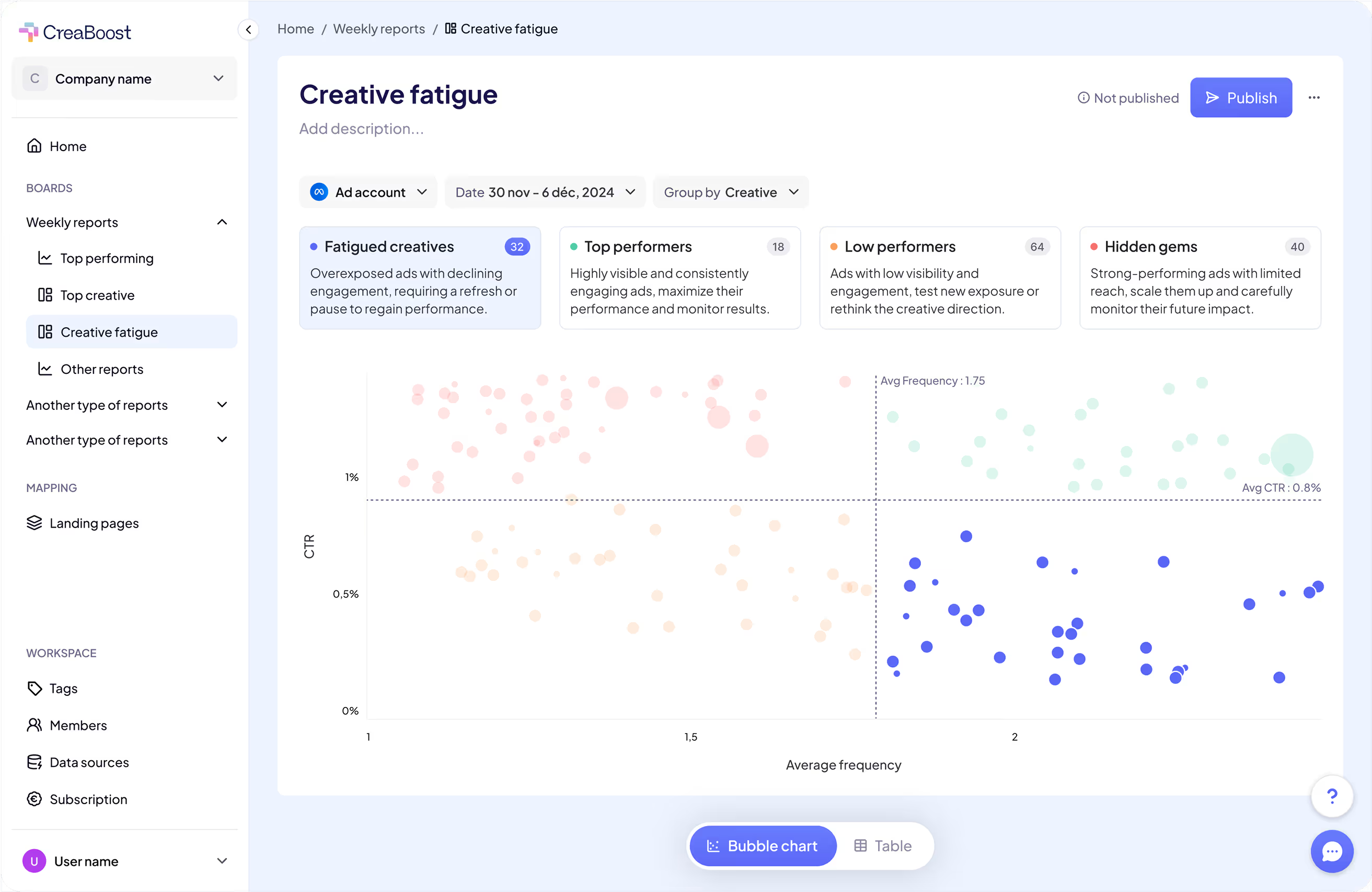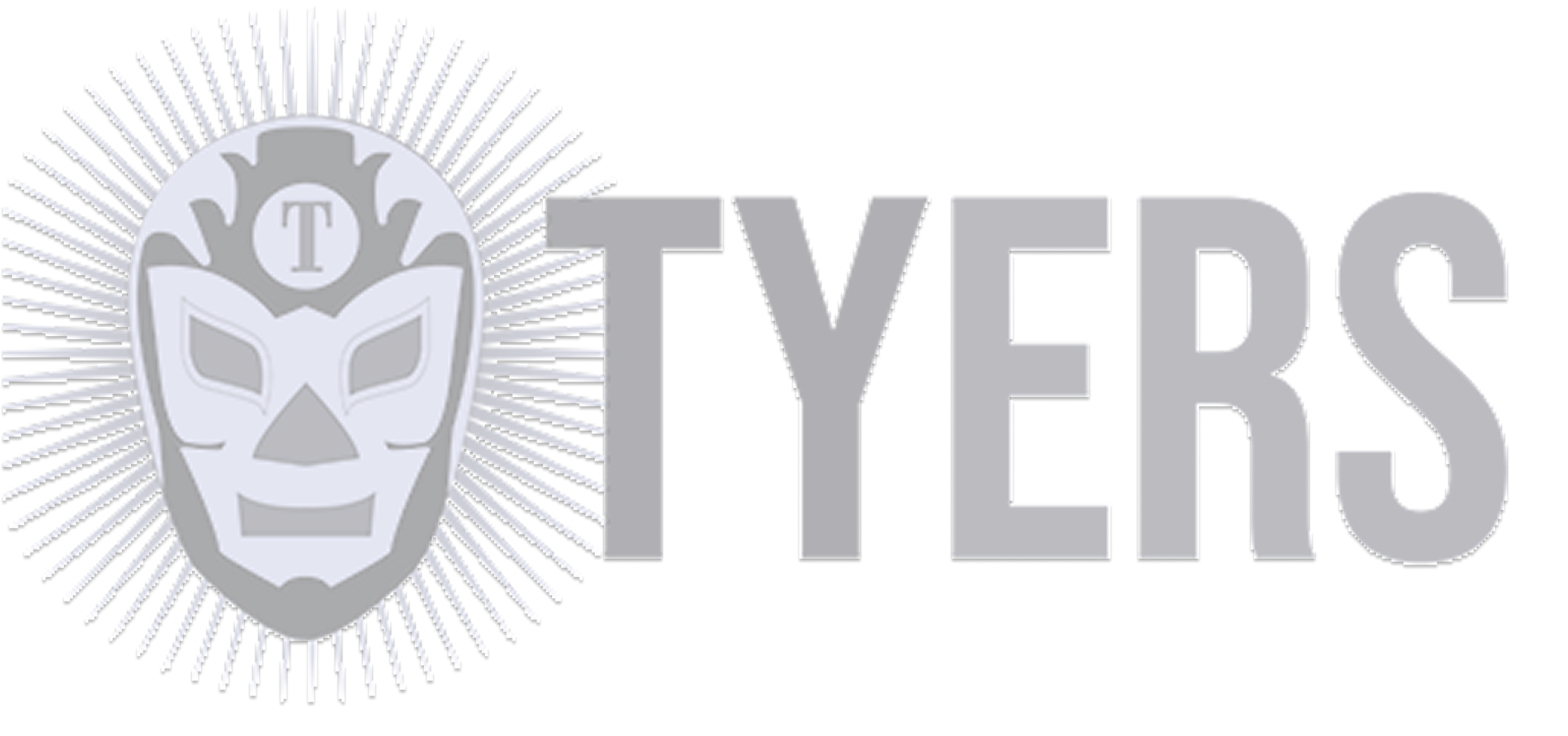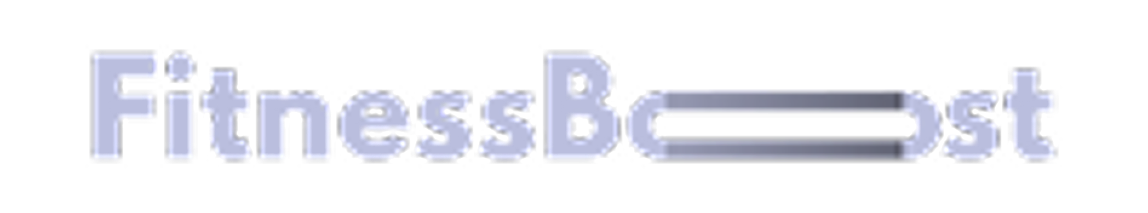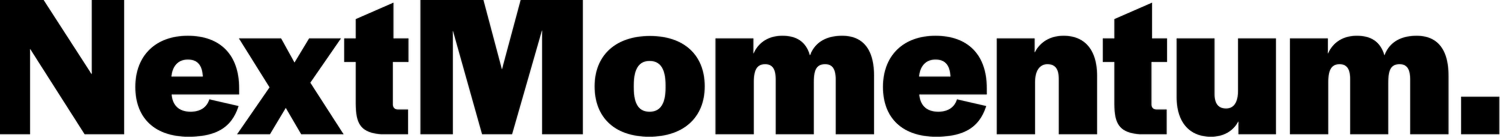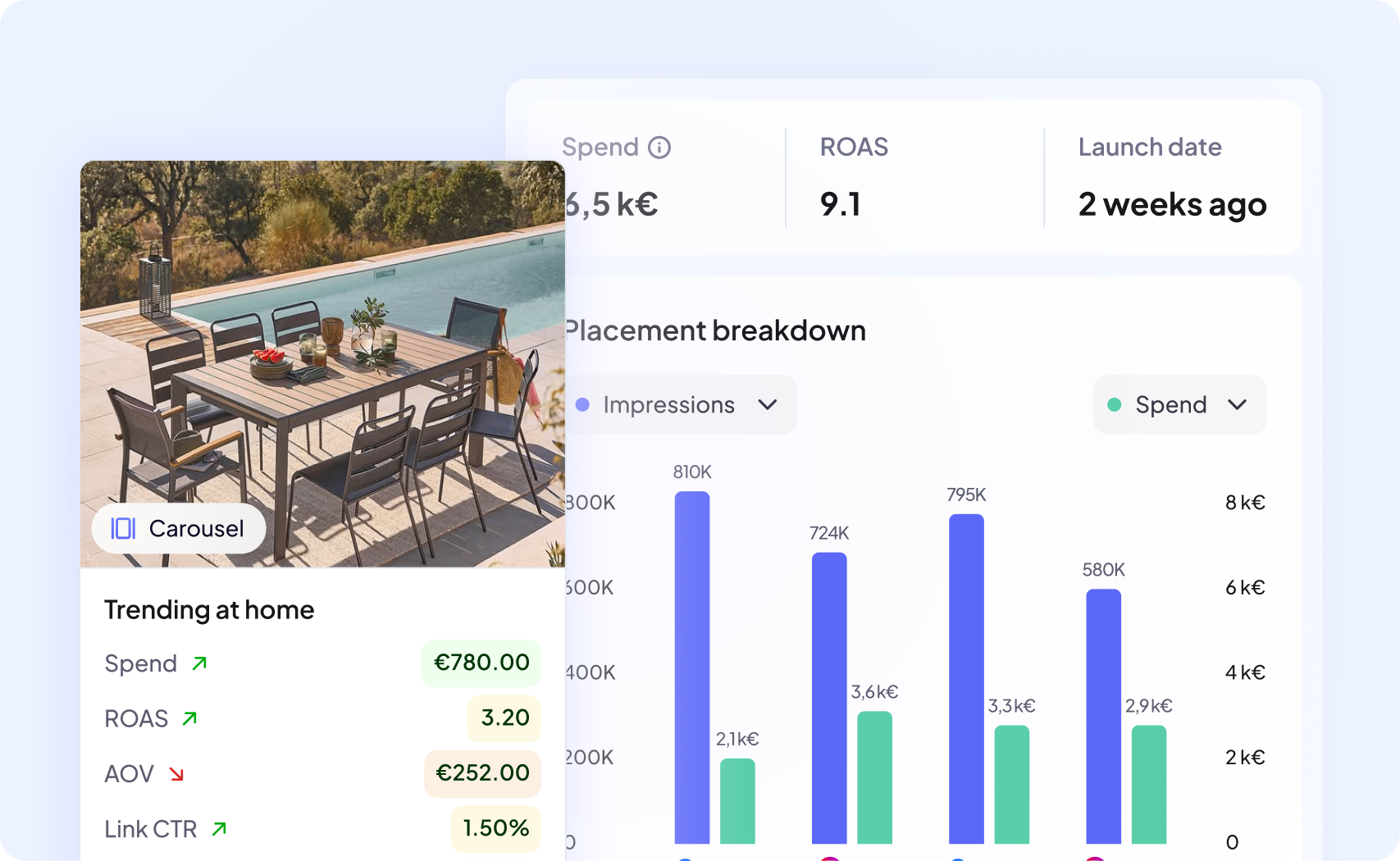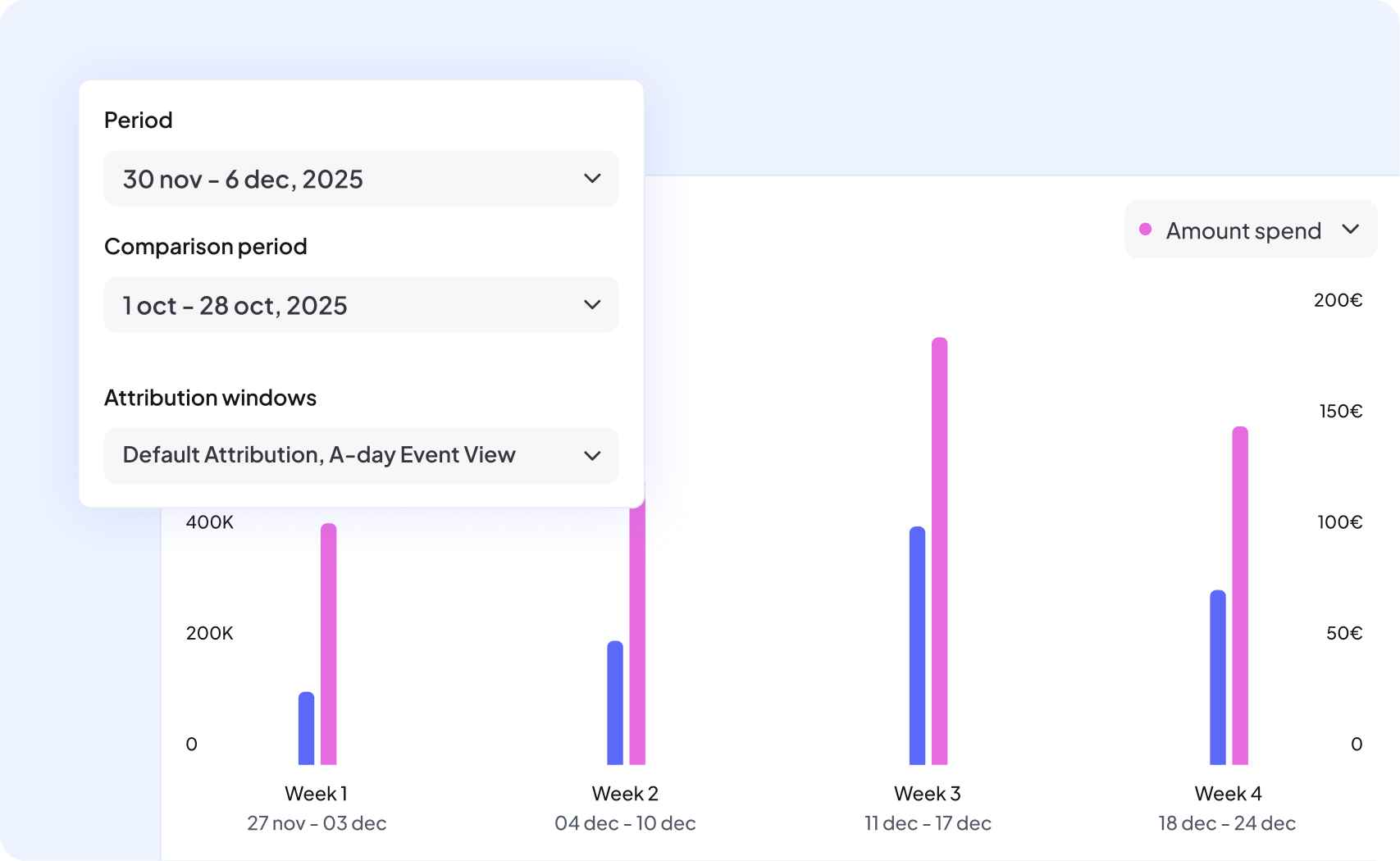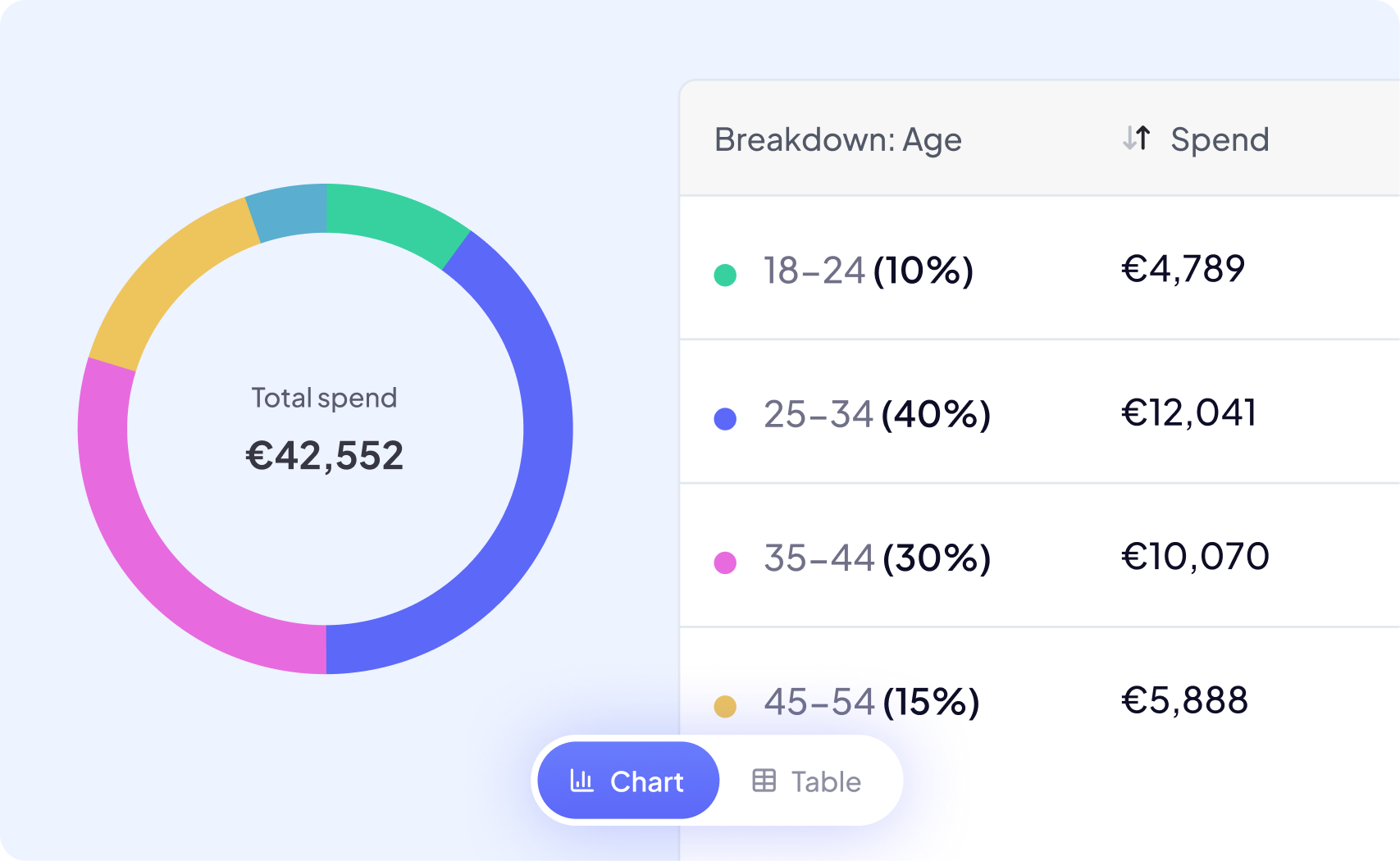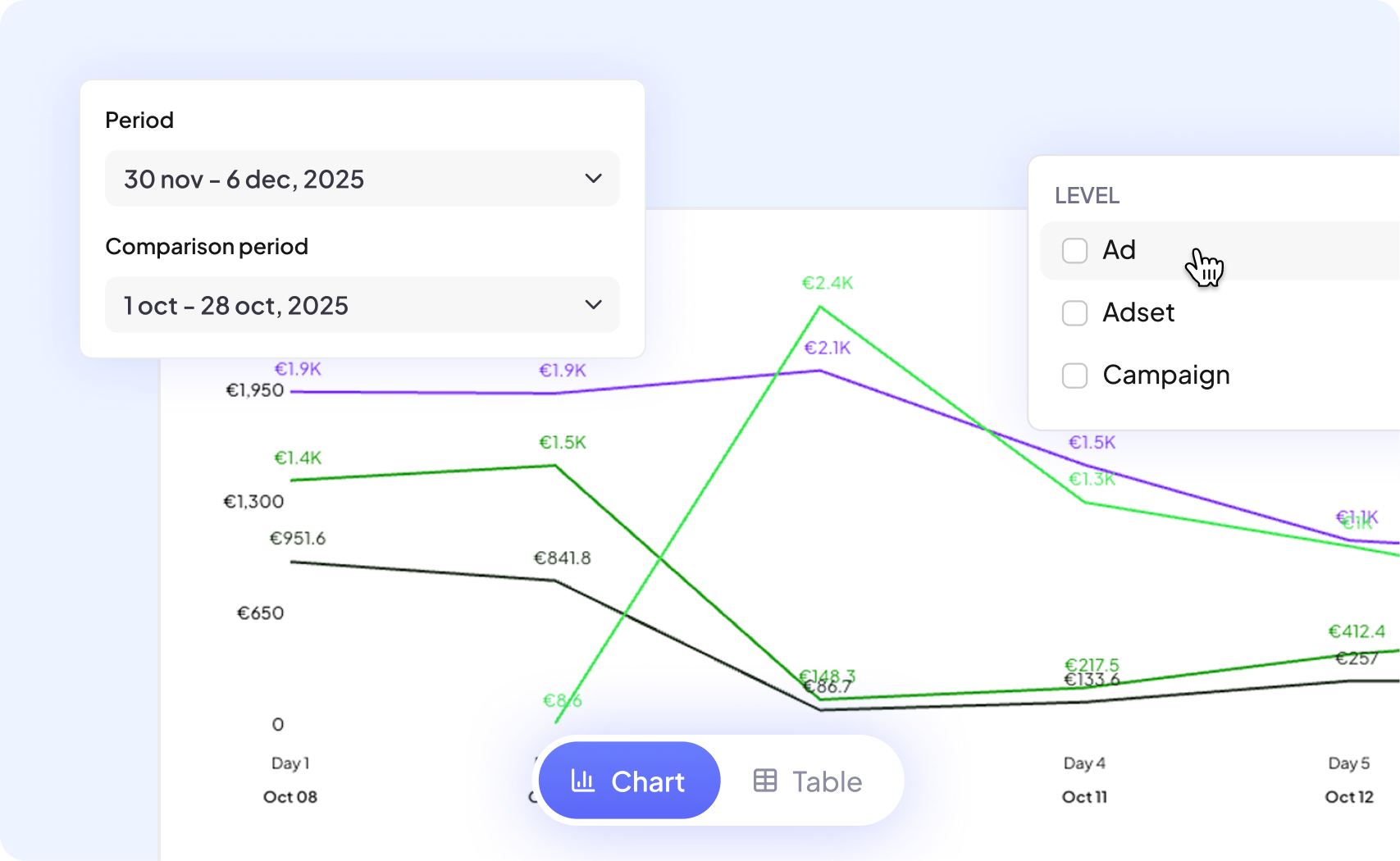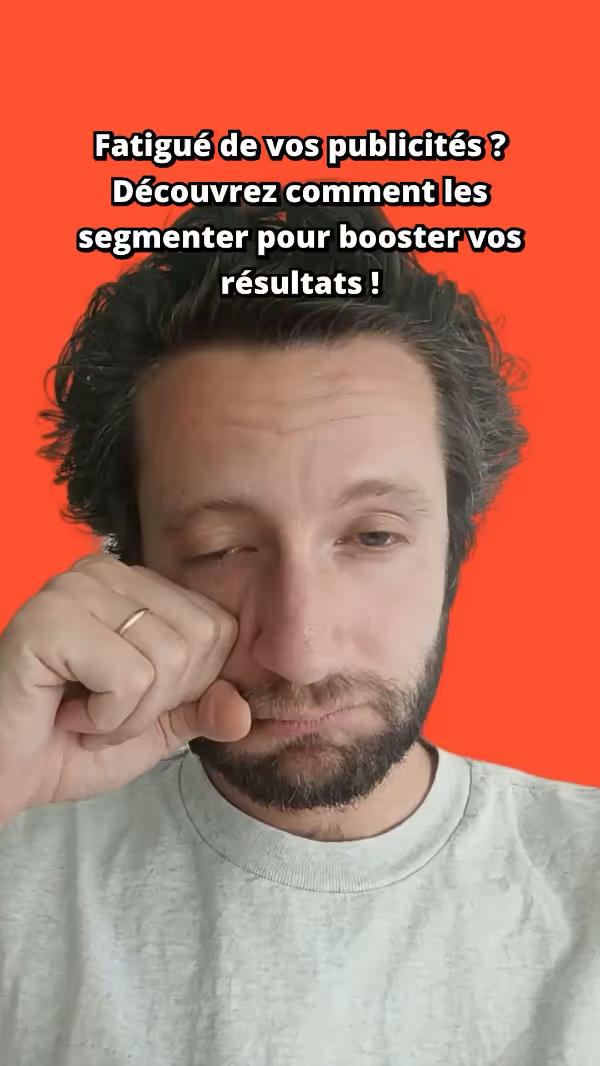
Creative fatigue
Detect ads losing momentum before performance drops
Stay ahead of declining results — our Creative Fatigue report spots ads that are starting to slow down, so you can react fast and keep your campaigns performing.

discover the report
Keep performance high with Creative Fatigue
Automatic segmentation
Creaboost automatically segments your creatives based on the medians of two key metrics — giving you a clear view of which ads are still performing and which ones are slowing down.
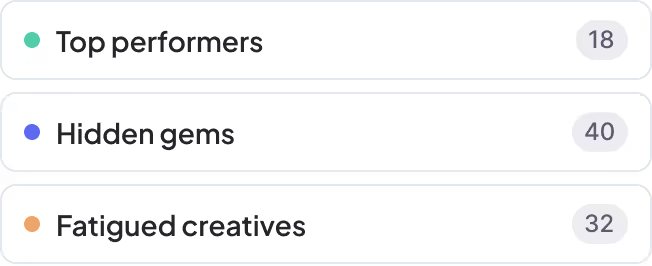
Flexible metric pairing
Choose the metric pair that best fits your analysis — like Spend × ROAS or CTR × Frequency — to spot early signs of fatigue under different performance angles.
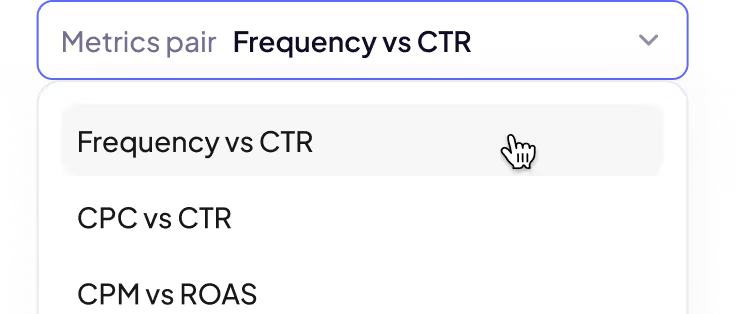
Custom thresholds
Adjust segmentation limits using two intuitive sliders (one per metric) to fine-tune your fatigue detection according to your own benchmarks.
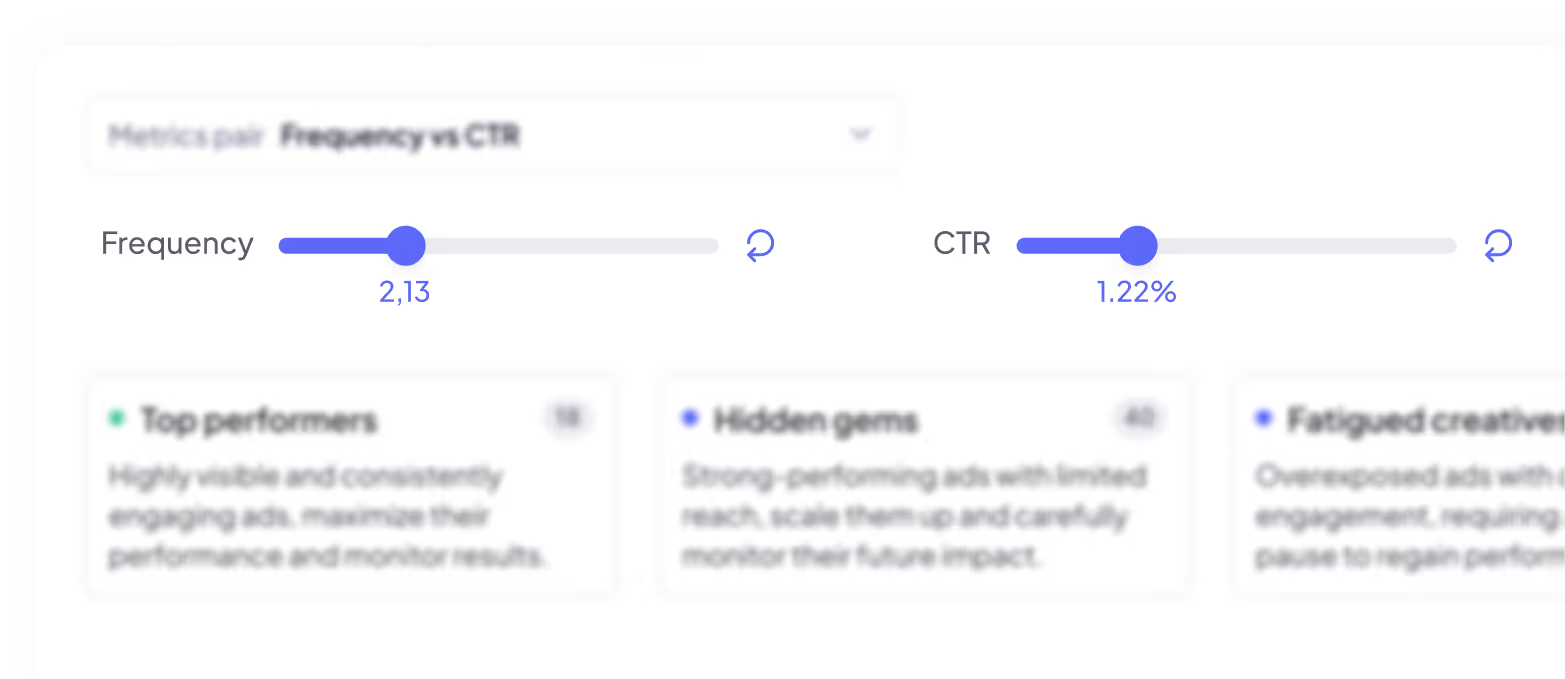
Fatigue timeline
Visualize the evolution of each creative’s fatigue over time and instantly see when engagement or efficiency starts to fade.
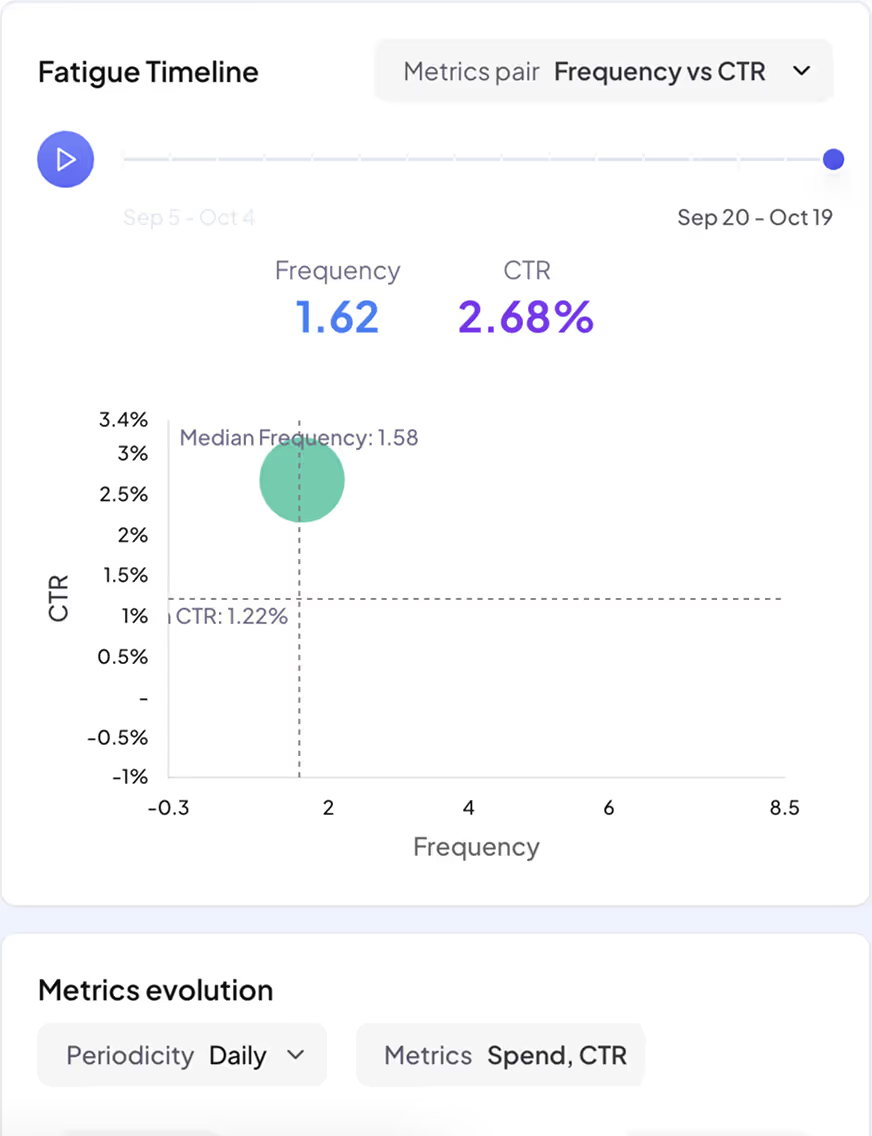
discover the REPORT in video
Detect ad fatigue
The most frequently asked questions
Everything you need to know about CreaBoost for agencies. If you need more information or want a full product walkthrough, feel free to book a demo with our team.
Can I apply filters?
Yes. You can filter your creatives by campaign, format, audience, or any custom parameter — making it easy to isolate the ads that matter most for your analysis.
Can I change the visualization?
Absolutely. Switch between grid, scatter plot, or timeline views to analyze fatigue from different angles. Each view updates instantly when you adjust filters or metrics.
Can I display only one specific segment, like “fatigued creatives”?
Of course. You can focus on a specific performance segment — such as “fatigued” or “still performing” — to dive deeper into what drives the difference between them.
What is the Fatigue Timeline?
The Fatigue Timeline shows the evolution of a creative’s performance over time. It helps you visualize when fatigue begins to appear and measure the impact of refreshing or replacing an ad.
More features on CreaBoost
Discover way more insights with other key features like Smart tagging, Custom metrics...
Join 100+ agencies boosting their ads with CreaBoost.