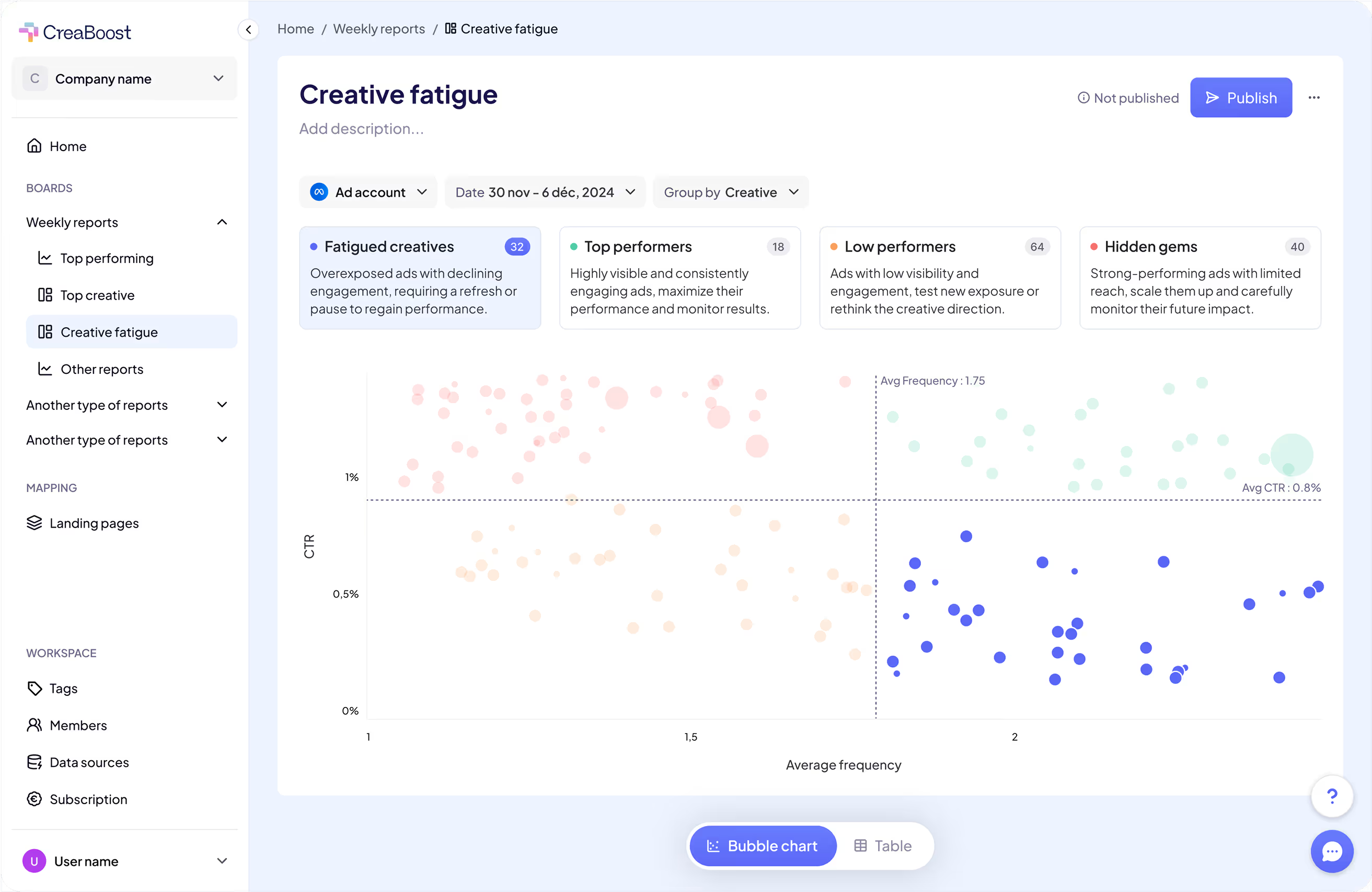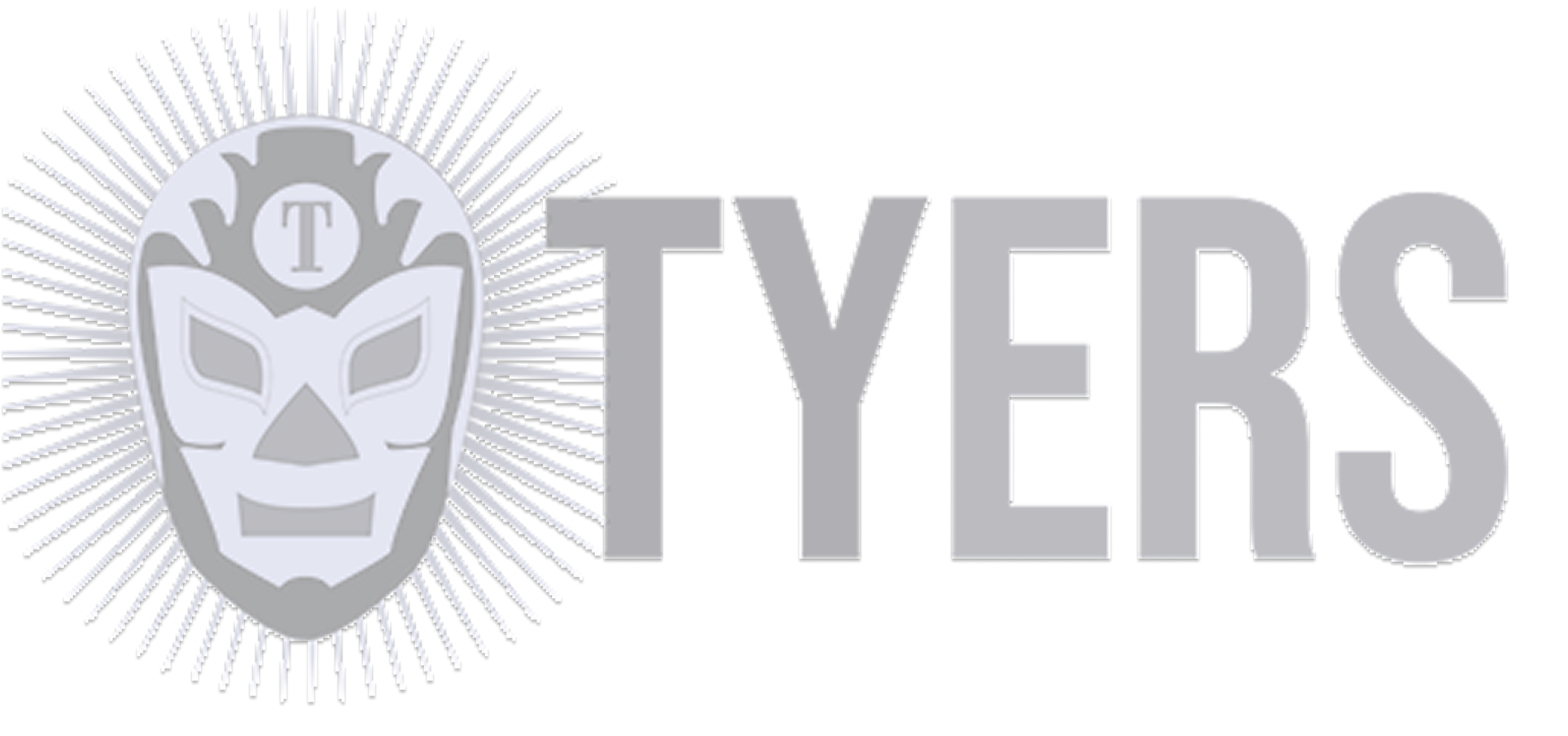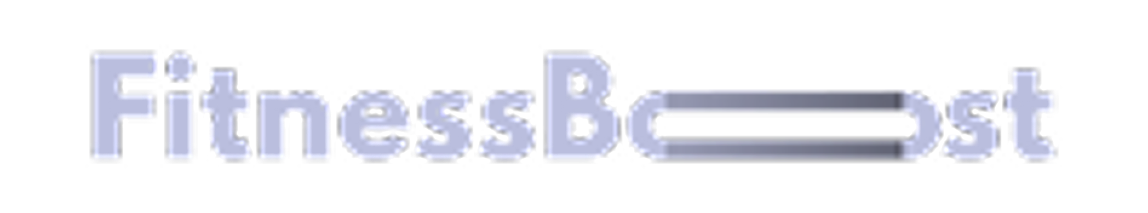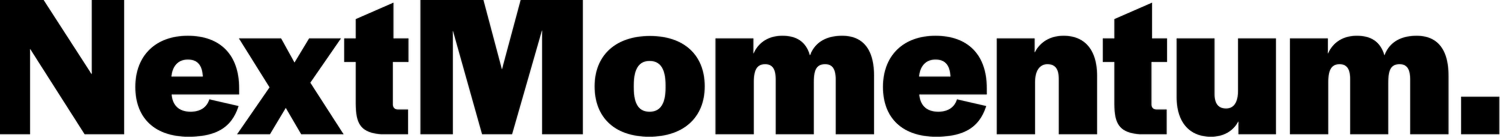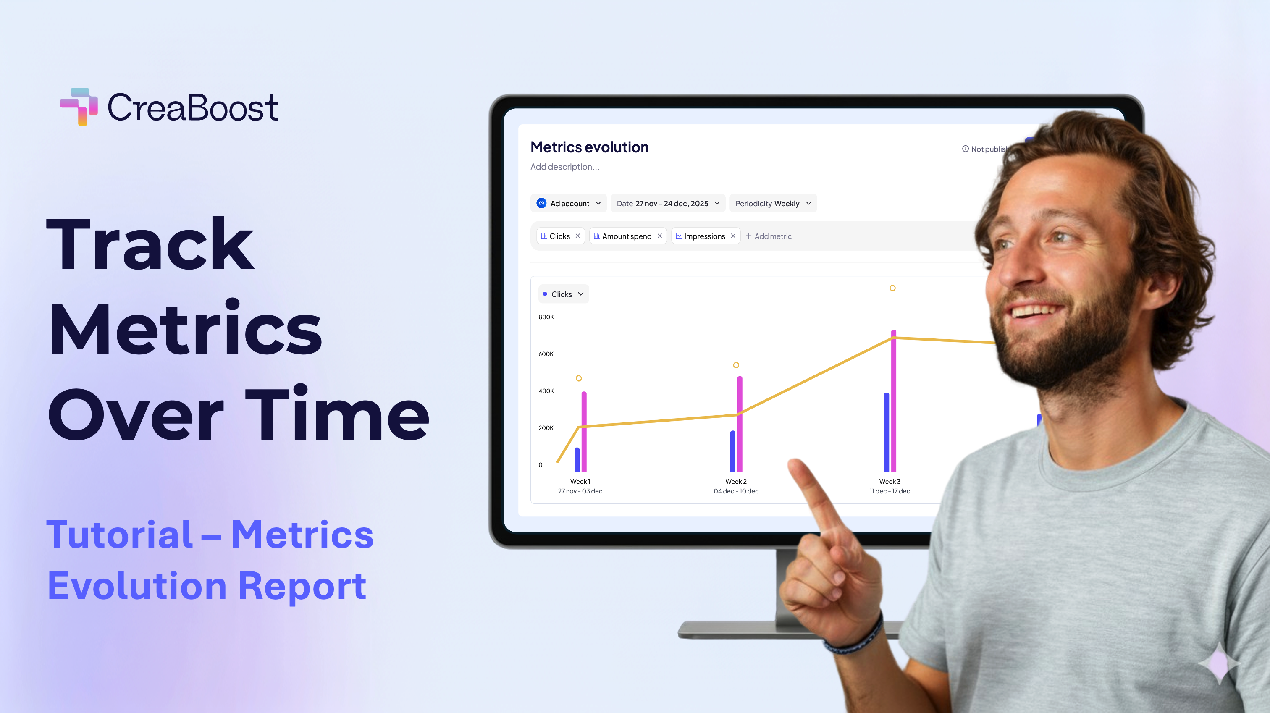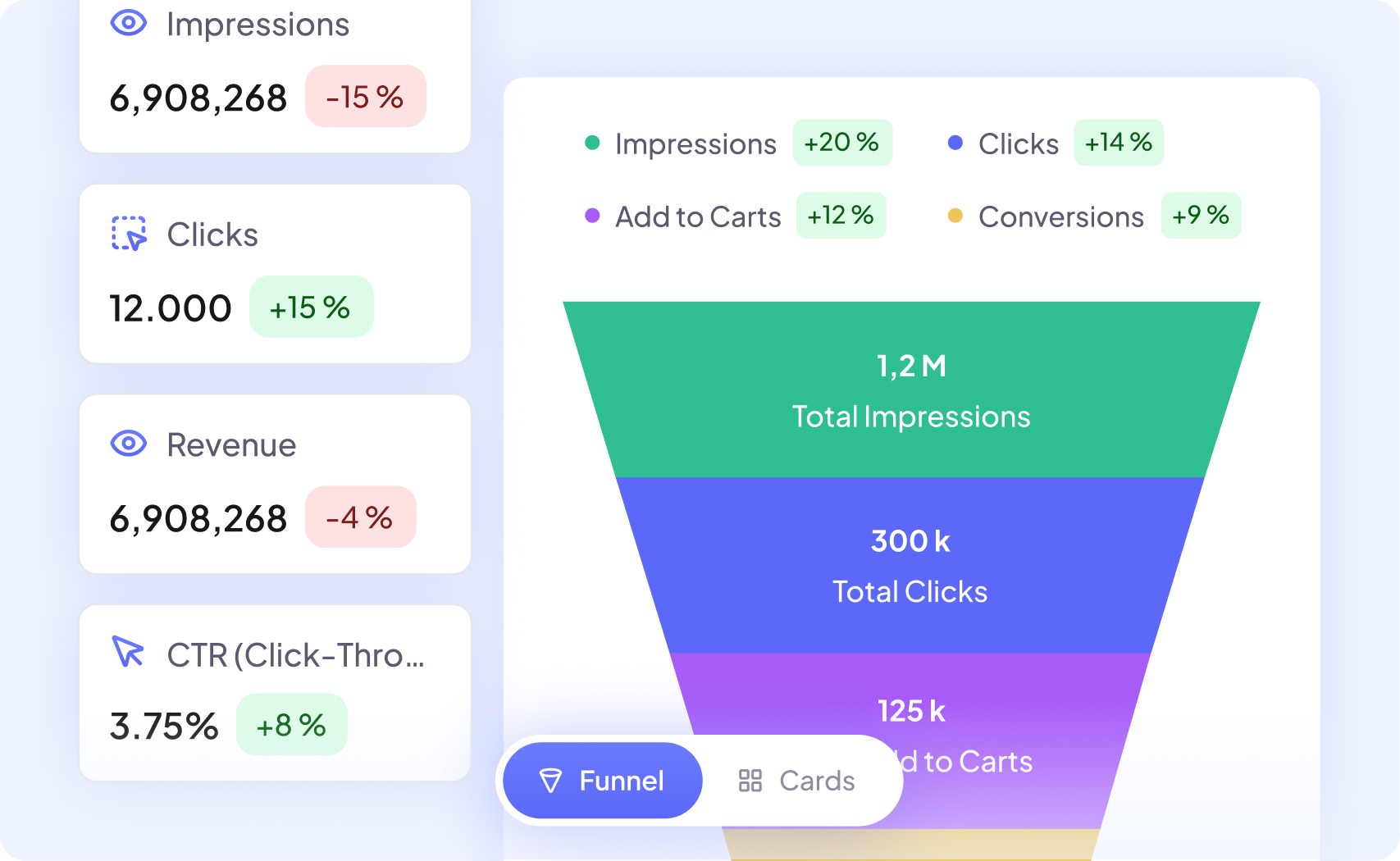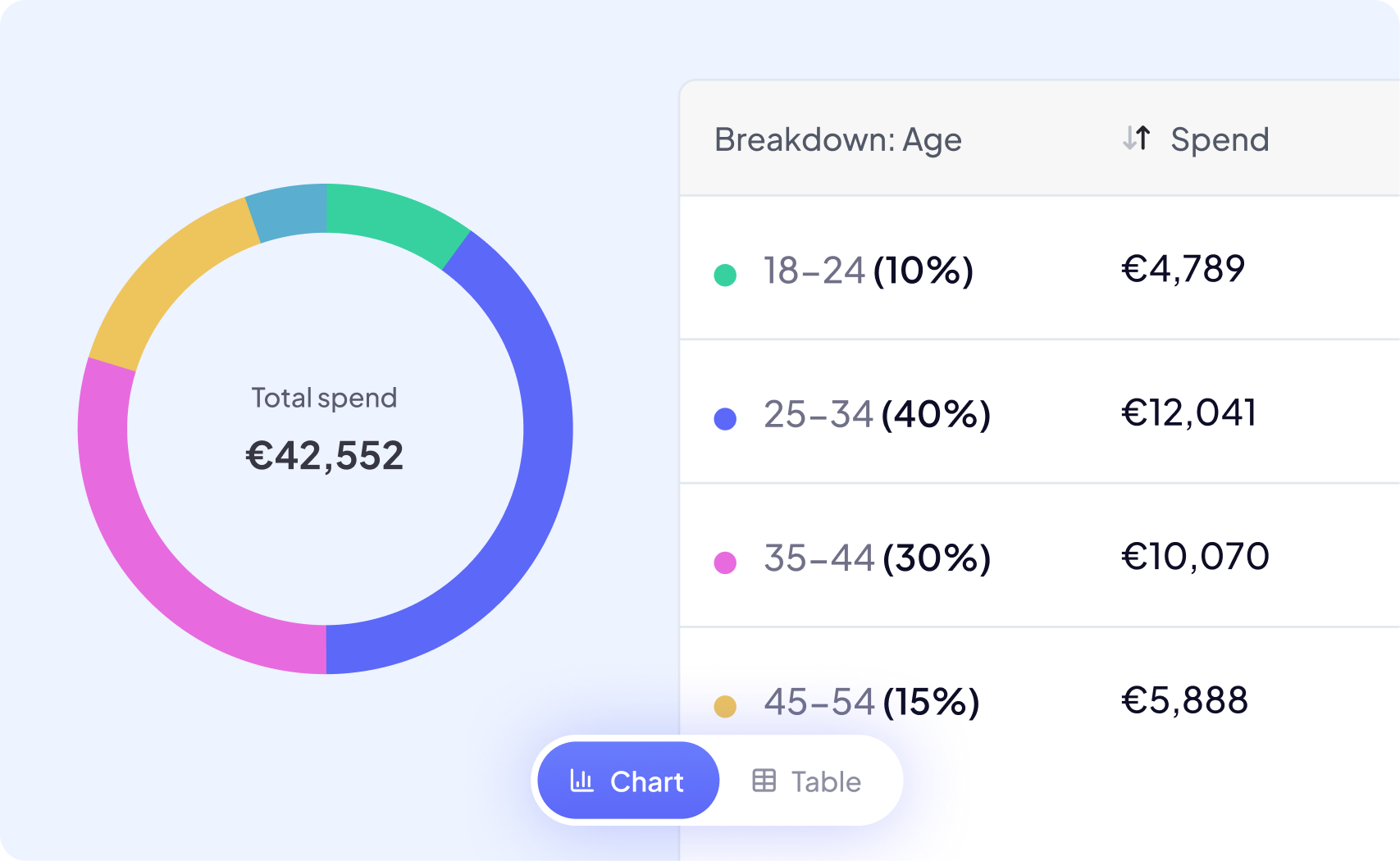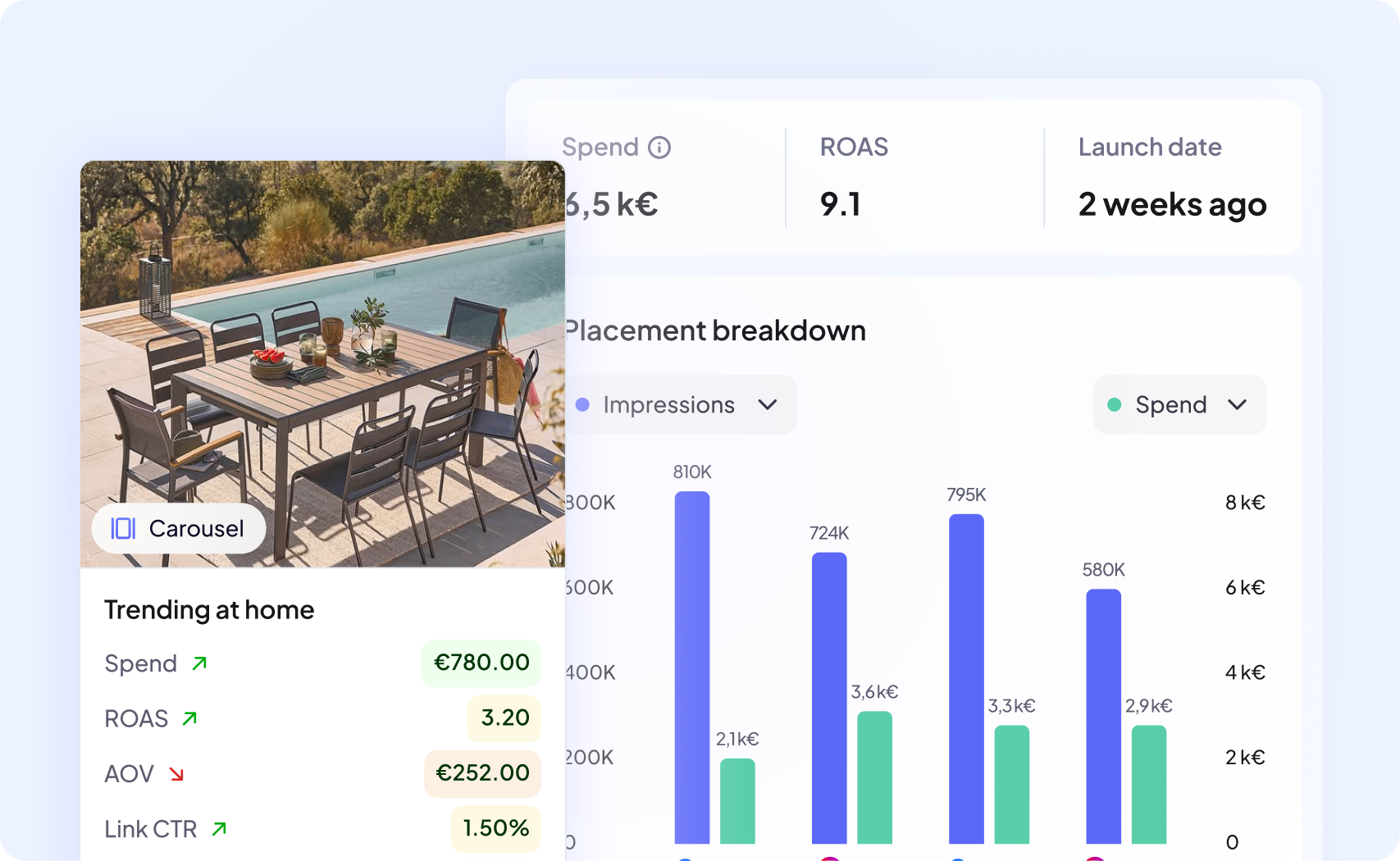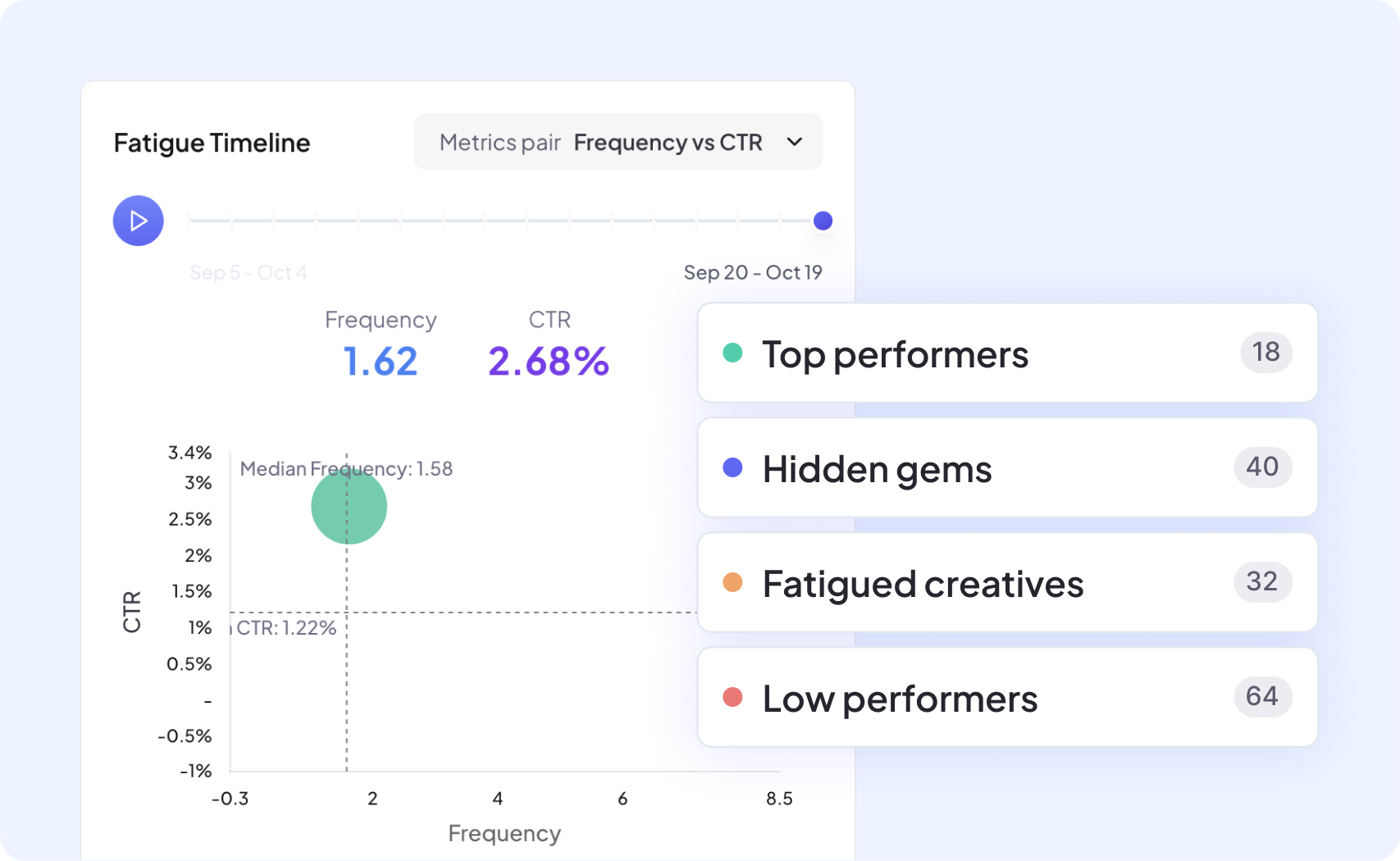Metrics evolution
Track how your performance evolves over time
Metrics Evolution helps you visualize trends across days, weeks, or months — so you can detect growth patterns, spot slowdowns early, and understand the real impact of your optimizations.
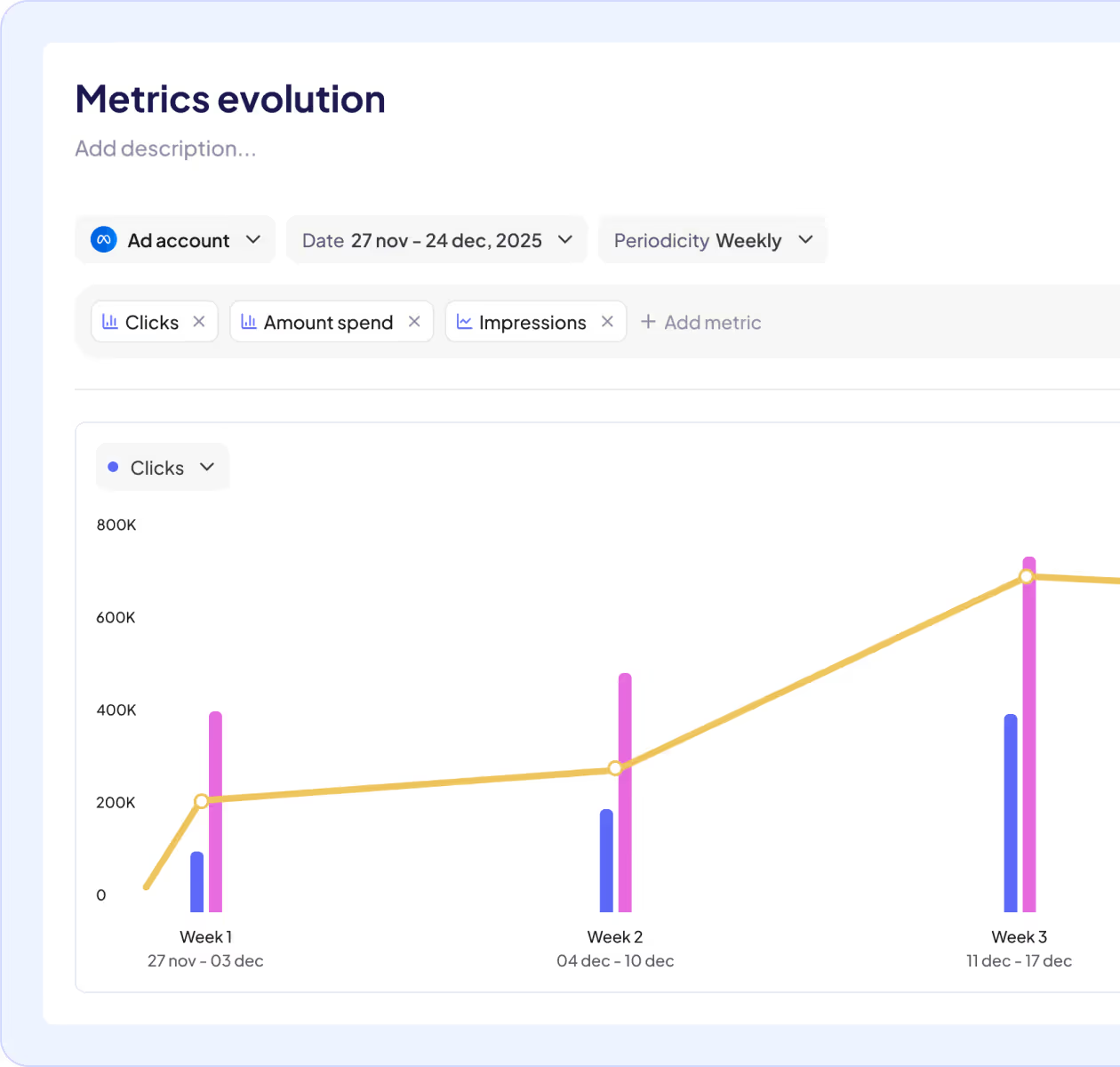
discover the report
Monitor your campaigns’ progress with Metrics Evolution
Comparison period
Instantly compare any two periods — week over week, month over month, or custom ranges — to identify growth patterns and seasonality.
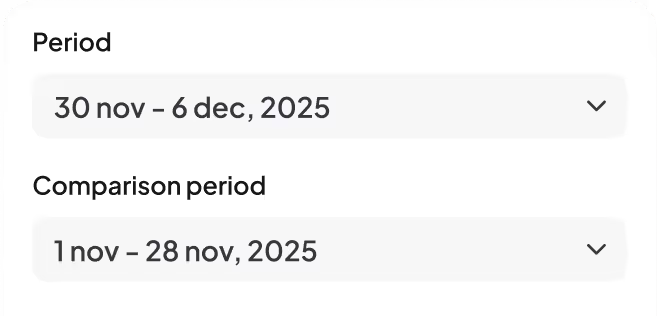
Table or chart view
Switch easily between a detailed table view for precise numbers or a dynamic chart view for a clear visual understanding of your trends.
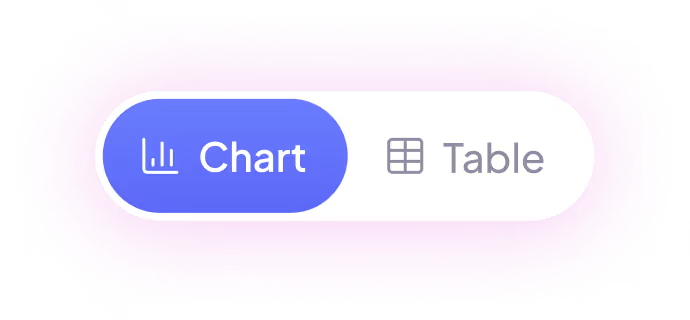
Multi-metric visualization
Display up to two metrics simultaneously on dual axes — in line or bar format — to see how spend, CTR, and ROAS evolve together over time.
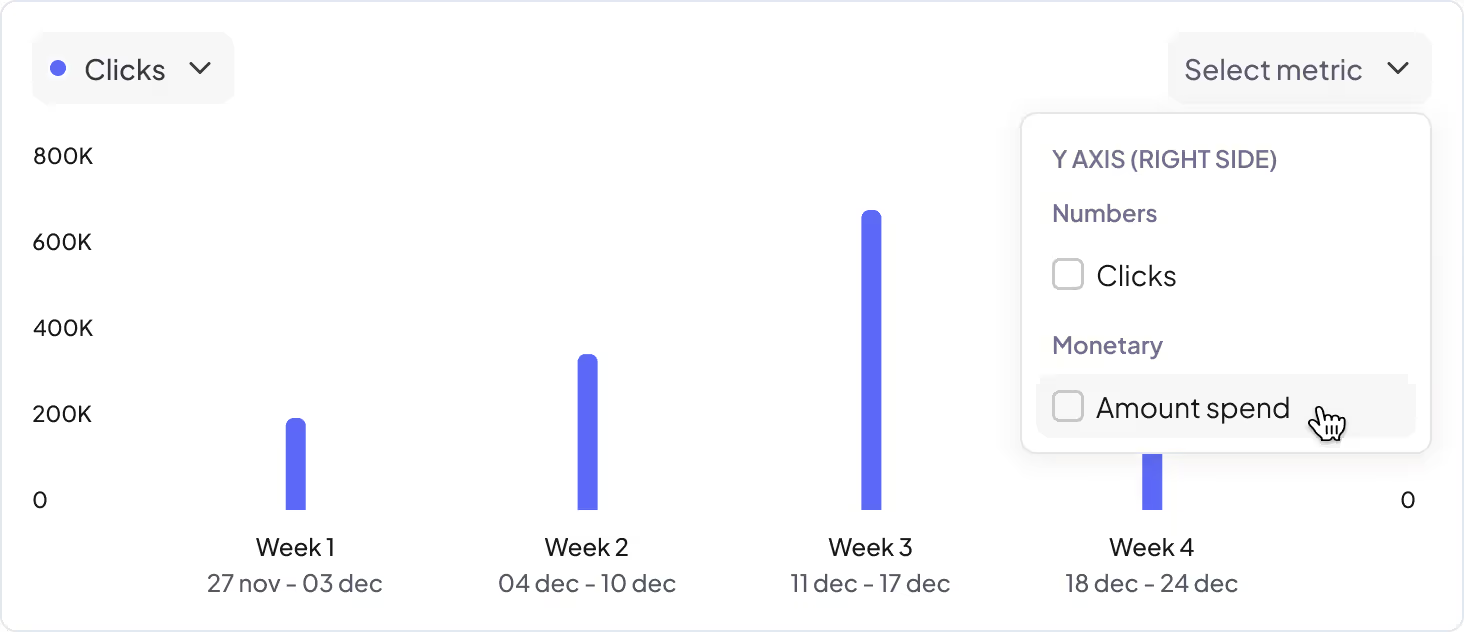
Advanced filtering
Filter your data by campaign, ad set, platform, or audience to focus only on the segments that matter most to your analysis.
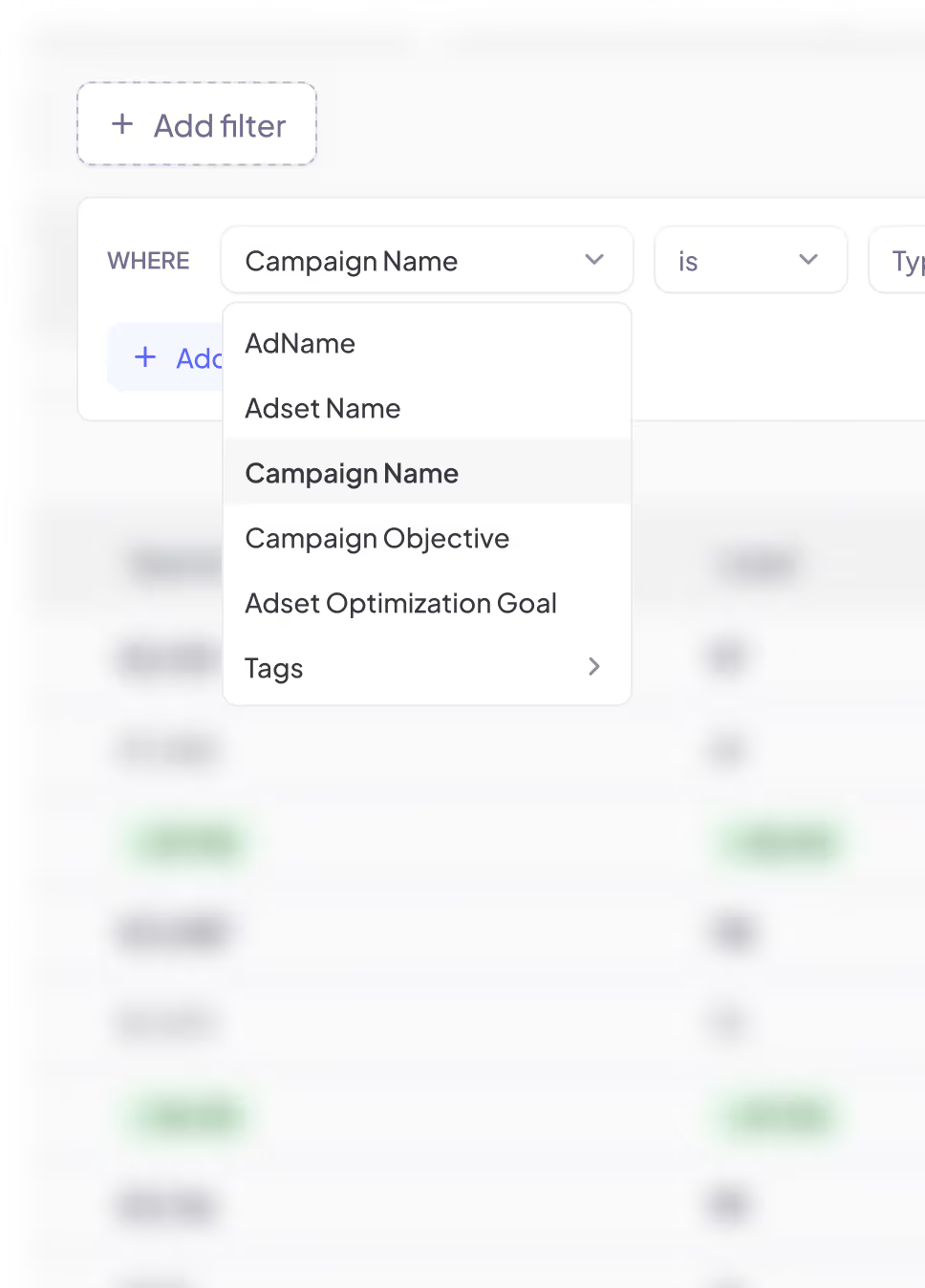
discover the REPORT in video
Track your performance over time
The most frequently asked questions
Everything you need to know about CreaBoost for agencies. If you need more information or want a full product walkthrough, feel free to book a demo with our team.
How can I distinguish the main data from the comparison period?
The comparison period is displayed with dotted lines, while your main data is shown in solid lines — making it easy to visualize differences at a glance.
Can I change the attribution window?
Yes. You can adjust the attribution window directly within the report to align your analysis with your preferred performance tracking logic.
Can I change the periodicity?
Absolutely. You can view your data daily, weekly, monthly, or yearly to adapt the level of detail to your analysis needs.
Can I choose the axis for each metric?
Yes. Each metric can be assigned to either the left or right axis, allowing you to compare different scales (e.g., spend vs. ROAS) in a single, readable chart.
More features on CreaBoost
Discover way more insights with other key features like Smart tagging, Custom metrics...
Join 100+ agencies boosting their ads with CreaBoost.