Marketers today don’t lack data. They lack clarity.
Between platform dashboards, ETL pipes, attribution layers, and creative libraries, choosing the right BI stack is… a lot.
This guide maps the current ecosystem — from Excel to Looker Studio, from creative-libraries to attribution suites and connectors — and explains where each shines, where each breaks, and how CreaBoost bridges the gap with true creative analytics.
1) Spreadsheets: Excel / Google Sheets
What they are: The universal starting point. CSVs in, pivots out.
Strengths
- Ultra-flexible; you can model anything with enough time
- Low cost; easy sharing; quick “what-if” analysis
- Great for ad-hoc investigations, QA, or one-off client asks
Limitations
- Manual, error-prone, unscalable (data freshness, joins, governance)
- No built-in creative intelligence (images/videos are just URLs)
- Every new question = more copy/paste and fragile formulas
Best for: Small budgets, early-stage experimentation, or analysts who need a scratchpad.
2) Looker Studio (and general BI like Power BI / Tableau)
What they are: Free/low-cost visualization layers. You can build any dashboard… if you have the time.
Strengths
- Highly customizable charts and blends
- Connectors to most ad platforms / warehouses
- Good for C-level overviews, multi-channel scorecards
Limitations
- “Blank canvas” cost: requires human modeling (metrics, joins, data cleaning)
- Limited versioning and governance at scale
- No native creative analytics (no pHash grouping, no creative families, no fatigue logic)
- Maintenance debt grows with every bespoke dashboard
Best for: In-house data teams with time to model; executive reporting layers.
3) Creative Libraries: Motion / Atria / MagicBrief (creative-first tools)
What they are: Tools focused on creative discovery, libraries, moodboards, UGC workflows.
Strengths
- Excellent asset organization and inspiration boards
- Collaboration features for creative teams
- Fast browsing and shareable boards
Limitations
- Not BI platforms: limited metric modeling, weak multi-source joins
- Shallow analytics beyond top-line metrics
- No rigorous attribution/warehouse-grade data modeling
- Often lack fatigue detection, metric-pair segmentations, or creative-family merging
Best for: Creative strategists needing libraries/inspiration more than hard analytics.
4) Attribution Suites: TripleWhale / Polar Analytics (and similar)
What they are: DTC analytics with attribution models, LTV/CAC views, cohorting, MER.
Strengths
- Fast time-to-value for merchants; plug-and-play KPIs
- Common ecommerce metrics out-of-the-box (revenue, MER, LTV)
- Unify paid/owned channels for executive health tracking
Limitations
- Attribution-first, not creative-first
- Limited creative analytics (no pHash merge, no creative families, no naming/AI cross-tags)
- Less granular exploration of visual drivers (model vs product vs background vs format)
Best for: Brands wanting quick revenue-centric views without deep creative diagnosis.
5) Data Connectors: Supermetrics, Funnel, Windsor, etc.
What they are: ETL/ELT connectors to move ad-platform data into sheets/BI/warehouses.
Strengths
- Fast and relatively inexpensive
- Good coverage of platforms and metrics
- Ideal for feeding Looker Studio/Power BI/Tableau
Limitations
- Pipes only — no analytics, no modeling, no creative logic
- You still need to design the metrics, naming rules, and visual grouping
- No fatigue detection or metric-pair segmentations
Best for: Teams with a data stack who just need reliable ingestion.
6) Warehouses + dbt (DIY modern data stack)
What it is: BigQuery/Snowflake + dbt + BI = total control.
Strengths
- Infinite flexibility; best-in-class governance
- Central source of truth; robust transformations
- Scales to many brands/markets
Limitations
- Engineering cost: building a creative model is non-trivial
- You must implement creative merges (pHash), fatigue detection, naming parsers, metric-pair segmentations, etc.
- Long lead time before marketers see value
Best for: Data-mature orgs ready to build (not buy) creative analytics.
Quick Comparison (at a glance)
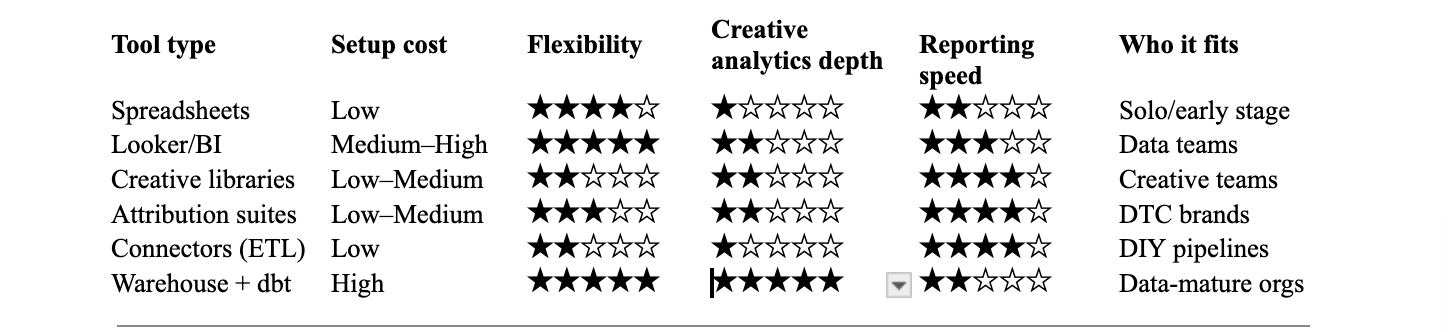
What most stacks are missing: Creative Intelligence
Across these categories, one gap keeps hurting performance teams:
- No creative family view (same image/video reuploaded = different IDs)
- No perceptual hashing to unify duplicates
- No naming convention parsing to analyze intent (product, angle, format, audience)
- No Smart Tagging to analyze what’s inside the asset (people, scene, product emphasis, UGC vs studio)
- No fatigue detection (metric-pair segmentations like CTR×Frequency, Spend×ROAS)
- No AI insights to prioritize what to refresh, scale, or test next
You end up with revenue dashboards… but no understanding of why creatives win or die.
Why Creaboost is different (and better for creatives)
Creaboost was built to solve exactly this: turn ad creatives into a measurable growth engine.
1) True creative unification
- Perceptual hash (pHash) to merge identical images/videos across uploads & accounts
- Ad-name consolidation to group concept variants (same idea, small tweaks)
- One creative, one truth — with all historical headlines, copies, CTAs preserved
- Keep the latest asset group (for sharp thumbnails) but the oldest launch date (for lifecycle history)
2) Naming Convention analytics (human intent)
- Parse key:value names (e.g. product:, benefit:, format:)
- Group & cross performance by strategic tags (product × angle × audience × format)
- Perfect when your team is disciplined; Creaboost handles the heavy lifting
3) Smart Tagging (AI perception)
- GenAI + computer vision tag what’s inside your images/videos (people, scene, style, focus)
- Zero manual work; cross with Naming tags to validate strategy vs. reality
- Improve accuracy by defining clear, phrase-based tags (our UI guides you)
4) Creative Fatigue & metric-pair analytics
- Segment creatives automatically with CTR×Frequency, Spend×ROAS, Spend×CPL, etc.
- Medians computed automatically; manual sliders let you set your thresholds
- Bubble chart + table views; click segments to filter instantly (fatigued, underfunded, scalable…)
5) Reporting your clients love
- Visual dashboards with actual creatives (not just numbers)
- White-label boards; automated weekly emails; beautiful exports
- Turn audits into sales assets (close more deals with real insights)
6) Built for agencies & multi-brand teams
- Cross-account views; clean merges; consistent taxonomy
- Less time reporting, more time improving creative output
When to choose CreaBoost
- You care about why ads work (not only what they spent or attributed)
- You need to scale creative testing and fight fatigue proactively
- Your teams want a shared language between media and design
- You’ve hit the limits of attribution-only or BI-only tools
CreaBoost doesn’t replace your BI — it completes it with the creative brain you’ve been missing.
The bottom line
- Excel/Looker are flexible — but human-heavy and not creative-aware
- Creative libraries are inspiring — but light on analytics
- Attribution suites are fast — but blind to creative drivers
- Connectors move data — but don’t explain it
- DIY data stacks are powerful — but expensive to build/maintain
Creaboost delivers the missing layer:
Creative Intelligence — merging assets, understanding visuals, parsing intent, detecting fatigue, and turning it all into actionable insights and beautiful reports.
👉 Ready to see your creatives like you’ve never seen them?
👉 Try Creaboost and see how your ads truly perform.








