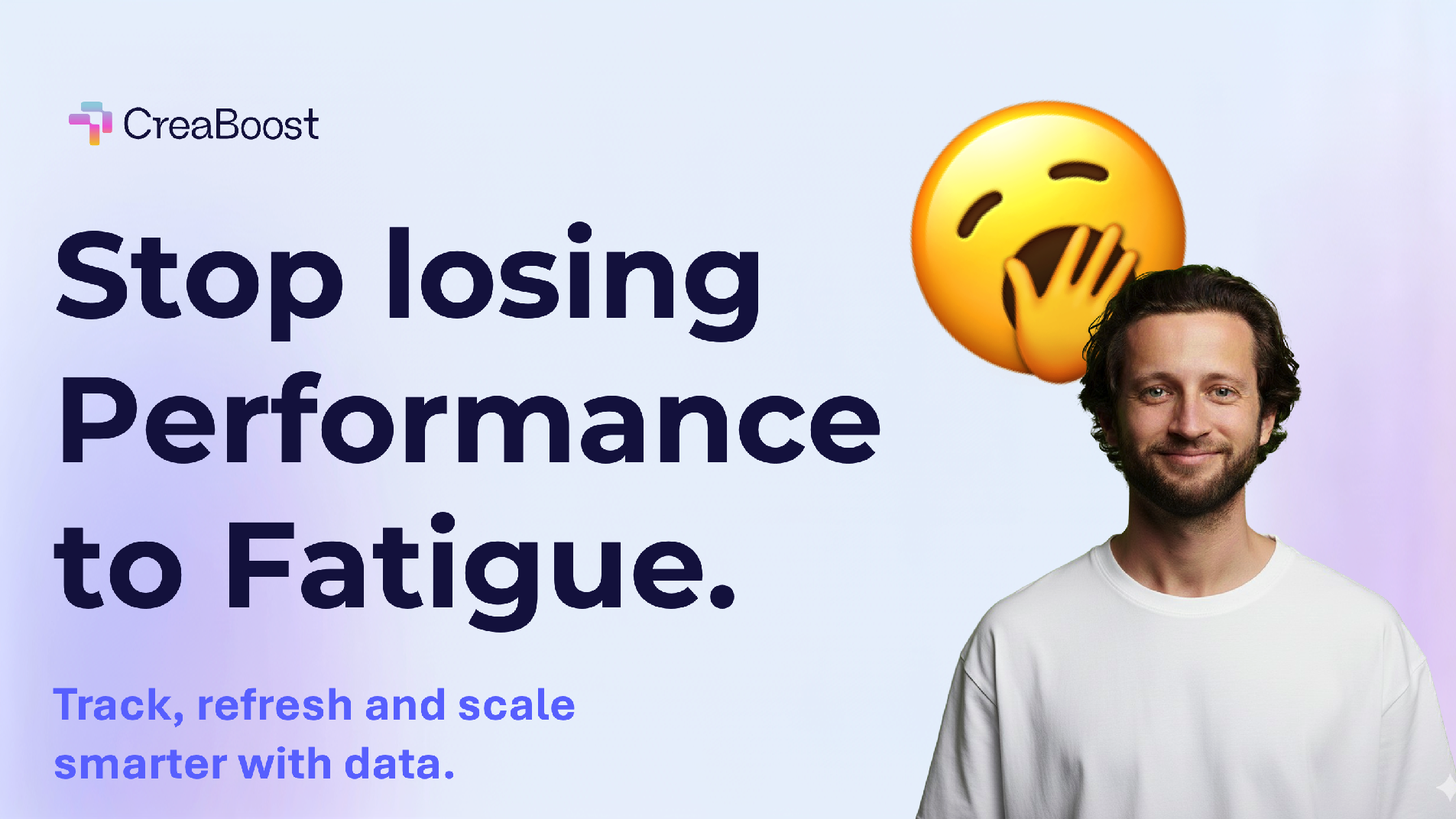If you’ve ever tried to understand why a certain ad performs better than another, you’ve probably hit this wall:
your dashboards tell you what happened — but not why.
That’s where Smart Tagging comes in.
Creaboost’s Smart Tagging feature uses Generative AI and computer vision to automatically detect, label, and organize every image and video creative — so you can analyze performance by content, not just by campaign or ID.
⚙️ How Smart Tagging Works
Traditional ad platforms (like Meta Business Manager) only let you filter by metrics — spend, CTR, ROAS, etc.
They don’t understand what’s in your creatives.
Creaboost does.
Here’s how it works, step by step 👇
1️⃣ You Define Your Tag Categories
Start by defining the types of elements you want to analyze.
For example:
- Product type: jewelry, sofa, sneakers, supplement
- Visual style: UGC, studio, testimonial, animation
- Angle or benefit: comfort, luxury, eco-friendly, performance
- Scene: indoor, outdoor, lifestyle, packshot
- People: with model, without model, influencer, hands only
You can define any number of tag categories — based on your brand, industry, or analysis needs.
2️⃣ Our GenAI Analyzes Every Asset Automatically
Once tags are defined, Creaboost’s AI engine runs through your entire creative library (images and videos).
It uses:
- Computer vision → to detect visual patterns, products, faces, environments, and layouts
- Natural language analysis → to interpret text overlays and ad copy
- Generative understanding → to match visuals with your tag definitions
In a few minutes, every creative is automatically tagged — no manual labeling, no guessing.
Example: The AI recognizes that a video features a woman unboxing shoes in her bedroom — it tags it as
format:UGC, angle:ProductDemo, scene:Indoor, product:Footwear, persona:Female25-34.
3️⃣ Creaboost Groups and Crosses Performance by Tag
Once every asset is tagged, the platform automatically groups all metrics (spend, CTR, ROAS, CVR…) by tag and crossed tags.
You can instantly answer questions like:
- “Do videos with people perform better than product-only visuals?”
- “What’s the average CTR for UGC vs Studio content?”
- “Which benefit (Comfort, Speed, Style) drives the best ROAS?”
- “How does model presence × format impact CPA?”
Smart Tagging transforms your creative performance data into an interactive, visual grid of insights.
💡 Why It’s So Useful
Smart Tagging takes you from intuition to data-backed creative decisions.
Here’s what it unlocks 👇
🎯 1. Understand What Really Drives Performance
Instead of guessing, you can prove what elements actually move the needle.
Example:
- model:yes + format:UGC ads drive +42% higher CTR
- benefit:Comfort performs 3× better ROAS than benefit:Eco
- scene:Outdoor creatives generate lower CPA than scene:Studio
You finally see why your top ads win — and how to replicate their success.
📊 2. Detect Fatigue by Tag
Fatigue doesn’t just happen per creative — it happens per concept.
Smart Tagging helps you see when certain themes are overused:
- “All our UGC ads with ‘hands + close-up’ have declining CTR.”
- “Our ‘studio packshots’ still convert, but cost is rising.”
This lets you refresh the right creative angles before performance drops.
🤝 3. Align Creative and Media Teams
Smart Tagging creates a shared language between designers and media buyers.
Instead of vague feedback like “We need more variety,” you can say:
“Let’s produce more format:UGC + product:Shoes + angle:Comfort — it’s our best-performing combo.”
Designers understand what to shoot, media buyers understand what to test — and the entire team aligns around data, not opinion.
🧠 4. Enable AI-Driven Creative Intelligence
Because every creative is now tagged and structured, Creaboost’s AI can:
- Recommend new creative angles to explore
- Predict which tag combinations are likely to perform
- Suggest creative refresh priorities based on fatigue per tag
This makes Smart Tagging not just a labeling tool, but a creative optimization engine.
⚡ Example in Practice
A beauty brand connects its Meta and TikTok accounts to Creaboost.
After Smart Tagging runs, they discover:
- Videos tagged product:Serum + format:UGC + benefit:Glow have the highest ROAS
- But the same tag group is starting to show fatigue (CTR -18% week-over-week)
- Meanwhile, product:Serum + format:Studio + model:No still drives steady CTR at lower cost
They instantly know what to pause, what to scale, and what to produce next.
This would take hours (if not days) of manual analysis — Creaboost delivers it in seconds.
🧩 Why Smart Tagging Matters
Without structured tagging, creative analytics stops at file names and campaign labels.
With Smart Tagging, you get:
Benefit
Description
🔍 Full creative visibility
Every image and video automatically described and grouped
⚡ Cross-tag analysis
Combine tags to uncover deep performance drivers
⏱️ Time savings
No manual labeling or spreadsheet chaos
🧠 Creative intelligence
Data-driven recommendations for your next productions
💬 Team alignment
Common vocabulary for creative + media collaboration
Smart Tagging turns your creative library into a structured dataset — and your dataset into creative strategy.
🚀 The Bottom Line
Smart Tagging is more than a feature — it’s the foundation of true Creative Intelligence.
By letting AI understand your visuals, Creaboost helps you:
- Analyze faster,
- Create smarter,
- And scale what actually works.
No more guessing why an ad performs — now you can see it, tag it, and replicate it.
🔗 Related Articles
- 📊 Creative Analytics: The Missing Link Between Ads and Performance
- 🪫 The Hidden Killer of Ad Performance: Creative Fatigue
- 🏷️ The Ultimate Guide to Naming Conventions for Digital Advertising
🚀 Ready to Let AI Understand Your Ads?
Creaboost’s Smart Tagging helps you turn your ad library into structured data — and your data into creative insight.
👉 Request a demo to discover how Smart Tagging transforms your creative workflow.