If you’ve ever worked with Meta Ads Manager, you know how chaotic creative data can get.
The same image might appear under 10 different IDs.
The same video might exist in 5 variations — just because it was re-uploaded for a new campaign.
That’s a nightmare for creative analysis.
Without cleaning and merging, you end up with duplicated metrics, fragmented performance, and misleading insights.
That’s why CreaBoost automatically merges identical or related creatives — using a mix of perceptual intelligence and metadata matching — to give you a single, accurate view of performance.
Here’s how it works.
🧠 Step 1 — Merging by Visual Equality (Not Just ID)
In Meta’s ecosystem, each upload generates a new creative ID, even if it’s literally the same image or video file.
So, relying on IDs alone would split identical creatives into separate lines — making it impossible to see their combined results.
Creaboost fixes that using perceptual hashing (pHash).
🔍 What’s perceptual hashing?
Perceptual hashing generates a unique “fingerprint” of a visual asset — not based on raw file data, but on how it looks.
It identifies the visual pattern, not the metadata.
That means two assets are considered identical if they look identical to the human eye — even if:
- They were uploaded at different times,
- They have different file names or compression ratios,
- Or they exist in different ad accounts.
This process applies to both images and videos (via frame-level perceptual hashing).
Result: two ads that use the same creative are merged into a single creative group — no duplicates, no double-counting.
🧩 Step 2 — Merging by Ad Name (When It’s Not an Exact Visual Match)
Sometimes, two creatives aren’t pixel-identical but still belong to the same concept.
Maybe one includes a slightly different crop, color correction, or CTA overlay.
In those cases, Creaboost performs a secondary merge pass based on ad name similarity.
Here’s why that matters:
- Advertisers often re-upload the same creative concept with different headlines or small tweaks.
- By analyzing the naming convention (structured tags like product:, benefit:, or angle:), Creaboost detects when two assets logically belong together.
- It then groups them into a single creative family — while keeping each version accessible if you need to drill down.
This ensures that your “Comfort Pyjama UGC” creative concept isn’t scattered across ten ad IDs just because of minor re-uploads.
In short: visual equality merges what’s identical,
name-based similarity merges what’s conceptually the same.
🗂️ Step 3 — Consolidating Metadata
Once the assets are merged, Creaboost combines all relevant metadata to create a complete and reliable creative record.
Here’s what happens under the hood:

This gives you the best of both worlds:
- One visual ID for clarity,
- All creative possibilities for exploration.
🖼️ Step 4 — Why It Matters for Creative Analytics
Without merging, creative analysis is nearly impossible.
Each upload would fragment your insights, distort averages, and hide fatigue signals.
By merging duplicates:
- You can accurately measure true creative performance across all campaigns.
- You can spot creative fatigue earlier (because data isn’t split).
- You can identify winning visuals and copy combinations reliably.
It’s the difference between guessing and knowing.
⚡ Example in Practice
Imagine you run five campaigns featuring the same product image — uploaded separately for A/B tests and retargeting.
In Meta Ads Manager, you’d see five creatives with different IDs.
In Creaboost, they’re automatically merged into one creative group that aggregates performance from all five.
You’ll see:
- One clean thumbnail,
- A single set of metrics (CTR, ROAS, CPA) averaged across all uses,
- All historical versions (headlines, CTAs, audiences) linked to that creative.
No more duplicates, no more manual matching — just clear insights.
🧩 Step 5 — From Creative Chaos to Clarity
Creaboost’s merging logic is what transforms messy ad data into clean, actionable creative intelligence.
Because it understands:
- What looks the same,
- What means the same,
- And how to keep everything consistent over time.
This is what makes your Creative Analytics reliable — every metric you see in Creaboost is already cleaned, unified, and normalized behind the scenes.
The result: one creative, one truth.
🧠 — How Creative Merging Works in CreaBoost
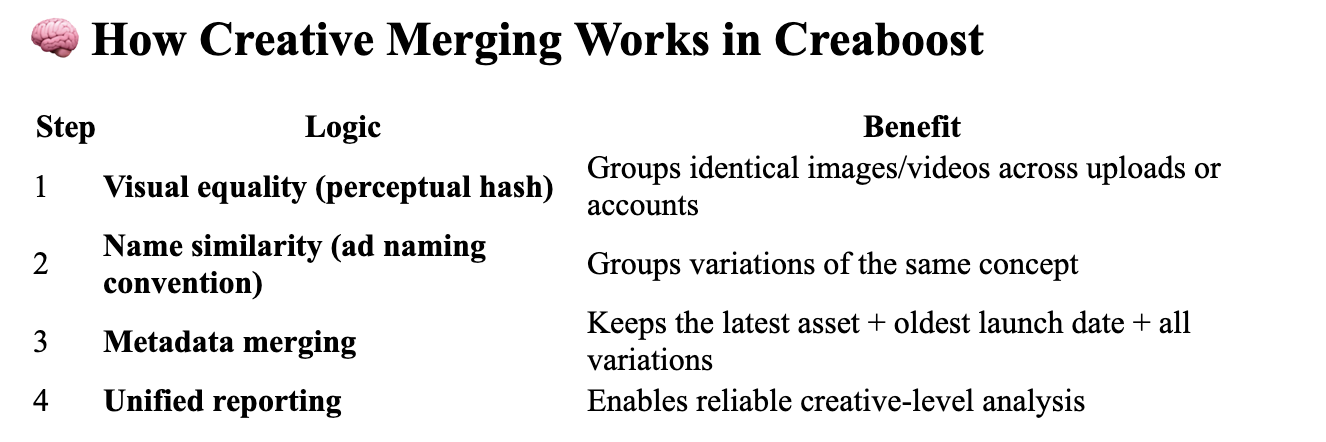
🔗 Related Articles
- 📊 Creative Analytics: The Missing Link Between Ads and Performance
- 🪫 The Hidden Killer of Ad Performance: Creative Fatigue
- 🏷️ The Ultimate Guide to Naming Conventions for Digital Advertising
🚀 Ready to Clean Your Creative Data Automatically?
Creaboost unifies your ad data with intelligent creative grouping — so you can finally analyze performance per visual concept, not per file ID.
👉 Try Creaboost and see how your ads truly perform.





