Smart Tagging is one of the most powerful features in CreaBoost — it lets AI understand your creatives like a human strategist.
With no manual work, the platform automatically scans every image and video, detects what’s inside, and tags them according to your creative logic.
But here’s the secret:
The quality of Smart Tagging depends on the clarity of your tag definitions.
AI is intelligent — but not psychic.
If you teach it clearly what you want, it delivers stunningly precise results.
If you give it vague or ambiguous cues, it does its best… but may interpret them differently than you intended.
Let’s explore how to make your Smart Tagging as accurate and actionable as possible.
🧠 1. Be Explicit, Not Implicit
When defining your tags, always assume the AI needs context.
Bad tags are abstract (Freedom, Joy, Success).
Good tags are descriptive (Outdoor lifestyle with movement, Model smiling in daylight, Hands holding product near face).
The more context you provide, the less room there is for misinterpretation.
For example:
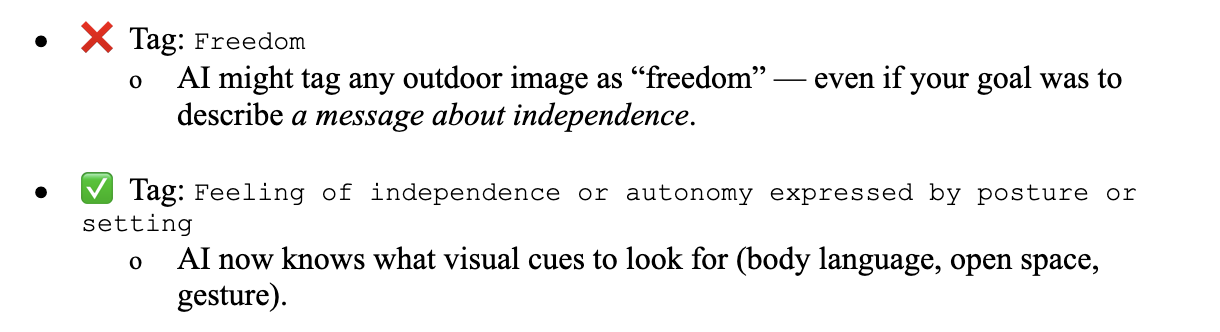
Rule of thumb:
Write your tag so that a designer — not just an algorithm — could understand it at first read.
💬 2. Use Phrases, Not Single Words
AI models understand meaning, not keywords.
One-word tags can be interpreted in dozens of ways depending on context.
Instead of short, cryptic tags like Luxury, Fun, or Clean, use short phrases that describe visual intent.
Examples:
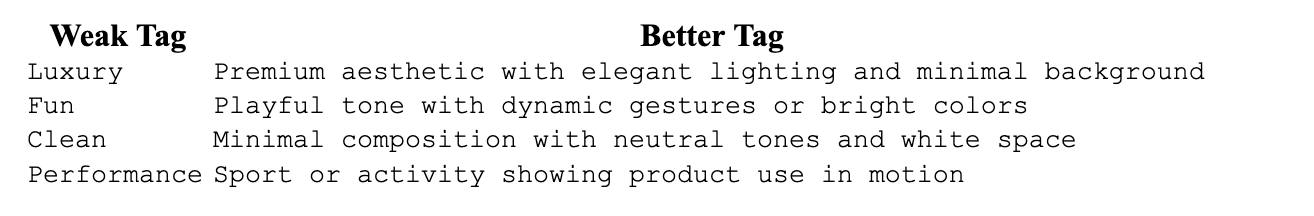
Longer doesn’t mean complicated — it means interpretable.
AI thrives on clarity of purpose, not brevity of syntax.
⚖️ 3. Avoid Equivocal or Overlapping Tags
AI can only tag correctly when categories are distinct.
If your tags overlap or sound similar, it gets confused — and performance data loses meaning.
For instance:
- Don’t create both Home and Indoor, or both Relaxed and Comfortable — choose one.
- Avoid mixing concepts (Emotional, Lifestyle, Product Focused) unless they describe clearly separate ideas.
The key is to make your tag list mutually exclusive and collectively exhaustive — every creative should fit in one group, but not in several.
Clear structure = clear insights.
🎨 4. Help AI Understand the Goal of the Tag
The most common mistake?
Defining tags as if you were describing the image.
Instead, define them as if you were explaining what you want to analyze.
Example:
- If your goal is to test “human presence” impact → define with model and without model.
- If you’re measuring creative angles → define tags like problem/solution, testimonial, brand story, etc.
- If you want to analyze emotion → specify what emotion looks like visually (“smiling face, open body language” vs. “neutral tone”).
AI doesn’t know your marketing hypothesis — but you can teach it.
When you give it goal-oriented tag definitions, it starts analyzing your creatives like a strategist, not just a machine.
🔍 5. Add Examples for Each Tag
When you define tags in Creaboost, you can include reference examples (images, descriptions, or keywords).
Doing so gives the AI concrete guidance:
- “This is what I mean by studio setting.”
- “This is what hands holding product looks like.”
- “This is what counts as problem/solution angle.”
The model learns by analogy — the more you show, the smarter it gets.
Think of it like onboarding a junior creative analyst:
The clearer your brief, the better their output.
⚡ 6. Iterate and Refine Over Time
AI tagging isn’t static — it gets better as you use it.
Every time you review results, take a few minutes to:
- Spot tags that seem off or too broad
- Merge redundant categories
- Split overly general tags into more meaningful sub-tags
- Rename tags that are confusing
Over time, your taxonomy evolves into a custom creative language that perfectly fits your brand or agency.
In short: Smart Tagging gets smarter with you.
📈 7. Example — From Vague to Precise
Here’s a before/after example showing how clarity changes results:
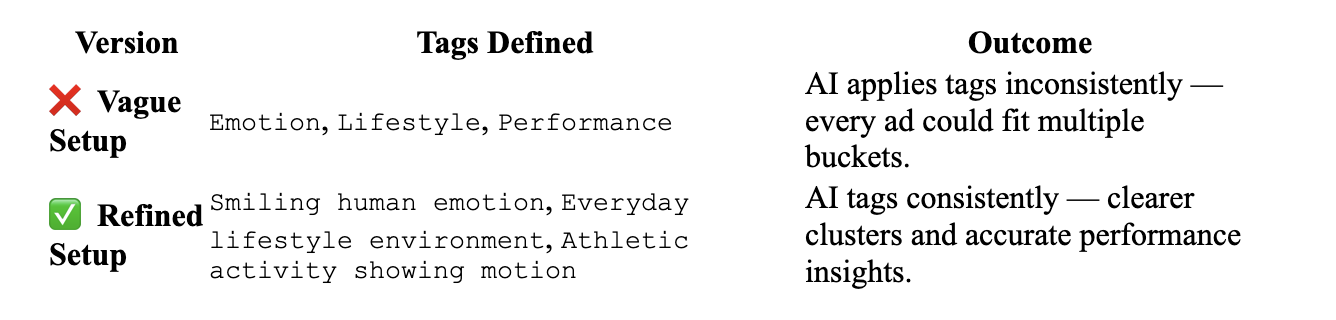
After refinement, your creative analytics become dramatically more reliable.
Instead of “gut feeling,” you get structured insights tied to precise visual elements.
💡 The Impact of High-Quality Tagging
Clear tags don’t just make your AI smarter — they make your entire marketing stack more intelligent.
With high-quality tags, you can:
- Group ads by true creative logic (not random guesses)
- Identify which concepts drive ROAS or CTR
- Detect creative fatigue per tag group
- Generate AI recommendations that actually make sense
Great Smart Tagging starts with great human thinking.
AI amplifies what you define — it doesn’t replace it.
✨ The Bottom Line
Smart Tagging gives you automation.
Clear definitions give you accuracy.
Together, they turn your ad library into a living dataset of creative intelligence.
So next time you define tags in Creaboost:
- Write them as short descriptive phrases
- Eliminate ambiguity
- Align them with your marketing goals
- Give the AI the context it needs to succeed
Because when you teach the AI clearly, it doesn’t just label your ads — it learns your brand language.
🔗 Related Articles
- 🧠 Smart Tagging: How Creaboost’s AI Understands Your Creatives
- 🏷️ The Ultimate Guide to Naming Conventions for Digital Advertising
- 📊 Creative Analytics: The Missing Link Between Ads and Performance
🚀 Ready to Get the Most from Smart Tagging?
Creaboost helps you structure, analyze, and understand your ad creatives — automatically.
Define your tags clearly once, and let AI do the rest.
👉 Request a demo to see how Smart Tagging turns clarity into creative power.
👉 Try Creaboost and see how your ads truly perform.





